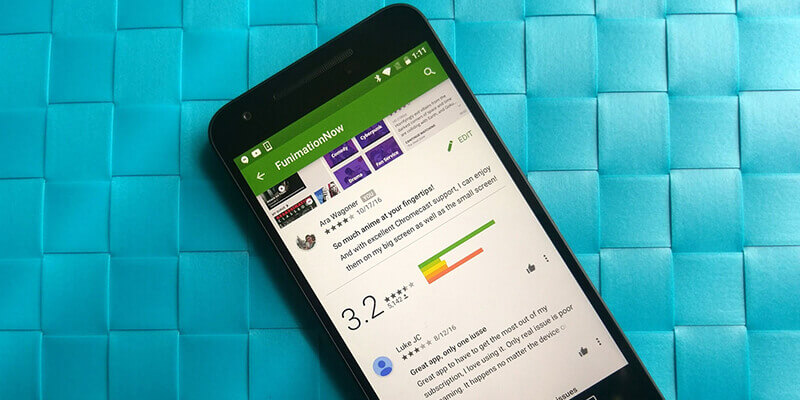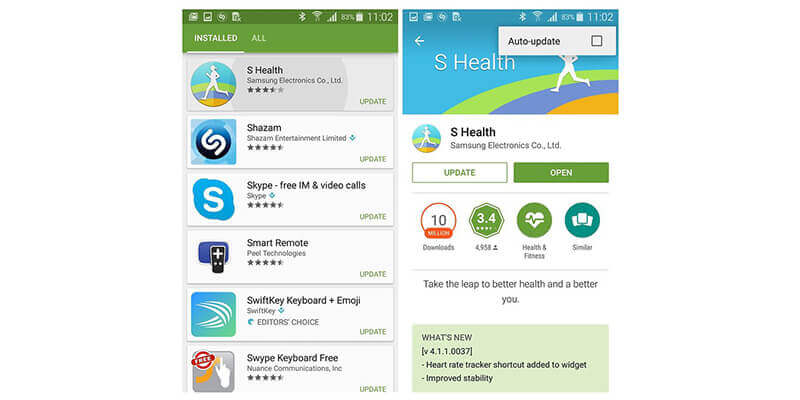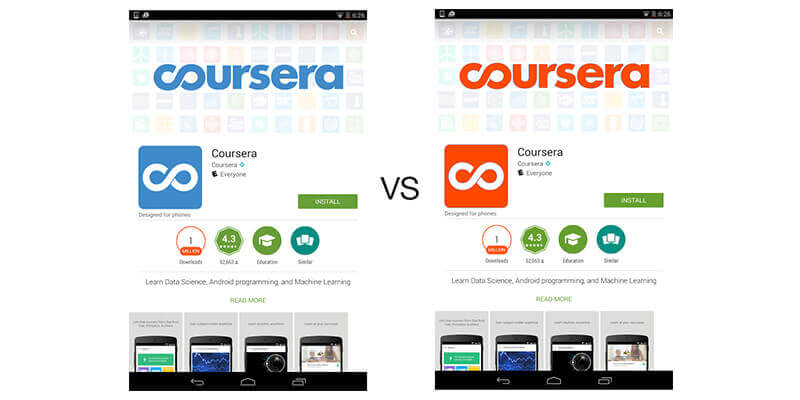- Let's Talk AI
-
About
-
Services
Product Development & Engineering
IT Managed & Outsourcing
Consulting Services
Data Services
Didn't find what you're looking for? Let us know your needs, and we'll tailor a solution just for you. -
Industries
Didn't find what you're looking for? Let us know your needs, and we'll tailor a solution just for you.
-
Technologies
-
Cloud
-
Artificial Intelligence
-
Generative AI
-
Blockchain
- Machine Learning
- Computer Vision
- IoT
- AR/VR
- Metaverse
-
ERP Suite
-
AI/ML
-
Cloud
-
Data
-
IT
-
eCommerce
-
Languages
-
Framework
-
-
Portfolio
-
Adidas
A leading digital platform to offer engaging shopping experience to users
-
KFC
A mobile app to digitalise & expand KFC’s digital footprint
-
Jobget
The MIT Innovation award-winning app withh $52 million funding reshaping the employment lanscape.
-
IKEA
A transforming ERP solution for the world’s largest furniture retailer
-
Domino's
A refined UX strategy for Domino's to increase their conversion rate by 23%
-
Edfundo
A SaaS-based financial literacy and smart money management platform for kids
-
-
Resources
RECOMMENDED BlogsView All Blogs
-

Hiring Fintech Software Developers – A Step-by-Step Process and Costs
-

How AI in Stock Trading will Transform Markets
-

How AI is Proving as a Game Changer in Manufacturing – Use Cases and Examples
-

How data mining helps in business intelligence
-

Why your enterprise business needs an IT strategy
-

What entrepreneurs need to know about Conversational AI
RECOMMENDED guidesView All guides-

Healthcare App Development Guide – Use Cases, Costs, Trends & More
-

The Ultimate iOS App Development Guide for Business
-

The Definitive Guide to Flutter App Development
-

The Definitive Guide to Enterprise Digital Transformation
-
The Ultimate Guide to Software Development
-
Cloud Computing – An Ultimate Guide for Businesses
RECOMMENDED PRView All PR-

Appinventiv Wins Deloitte Fast 50 India 2023 Award
-

Clutch Names Appinventiv The Top Fintech App Development Agency
-

Appinventiv Ranked Top 2 in the List of Most Promising Mobile Application Solution Providers – 2018 by CIO Review
-

ShifaCare Wins ‘Top 50 Healthcare Companies’ Award at IFAH Dubai
-

Clutch Names Appinventiv a Top Mobile Development Agency for Startups
-

Appinventiv Named ‘The Top App Developer’ by Clutch
-
-

Postmates Business Model and Revenue Sources Explained
-
Implementation of AI in Agriculture
-

AI in Quality Assurance: The Next Stage of Automation Disruption
-

Fitbit Introduces a Premium Subscription of $10
-

What are The Best Ways to Find iPhone App Developers for a Project?
-

Apple Arcade- A Means To Transform The Mobile Gaming Industry