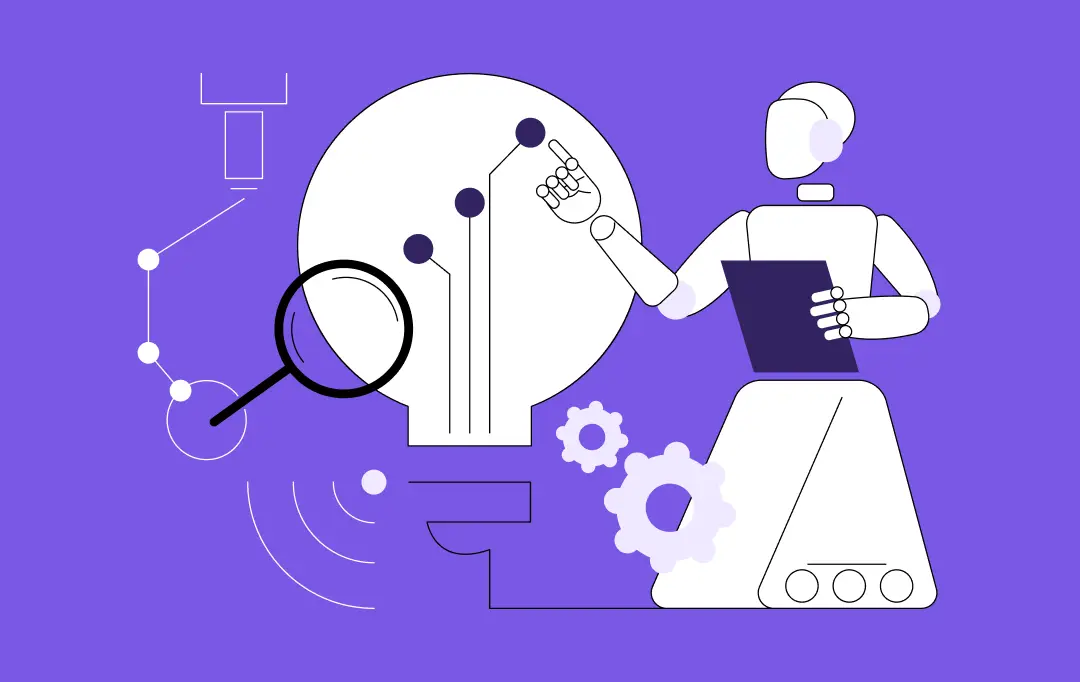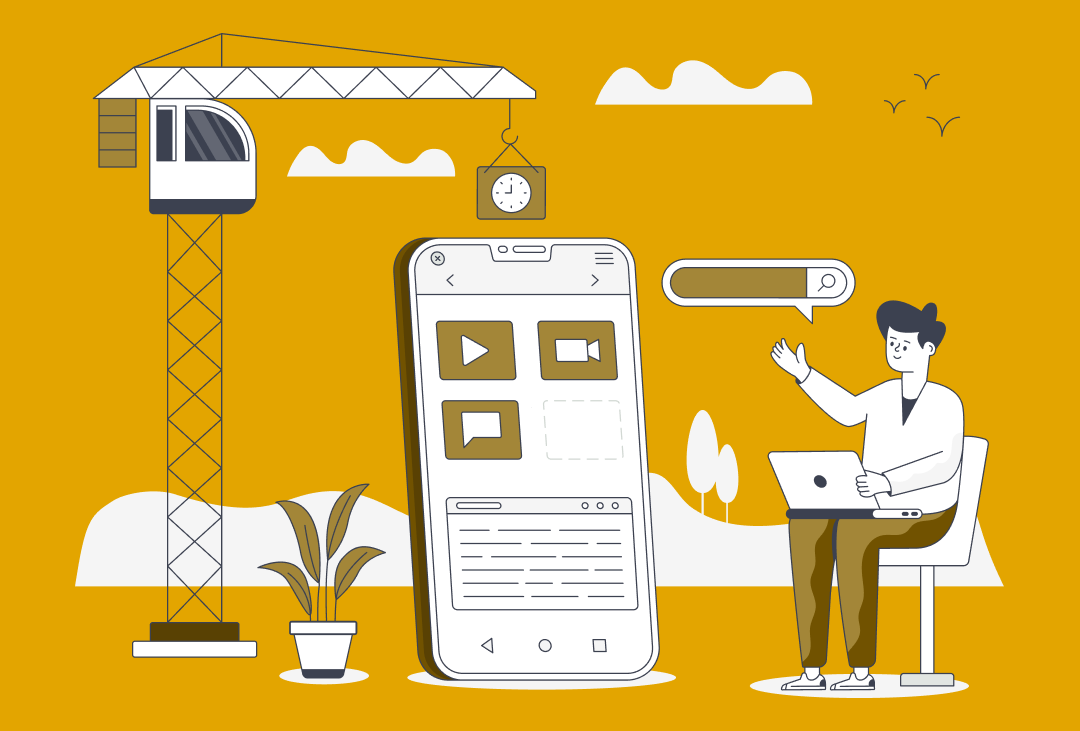Since the day Google announced the advent of Android Q (now Android 10) at WWDC 2019, both users and developers have kept their eyes glued to their screens. They have participated in every related discussion – be it around Android Q name, its features, betas installation, or the release date.
And now, when the Android 10 is live, this discussion session has taken a new turn. Both Android users and app developers have started pondering upon if Android 10 is the biggest ever release of Android OS or not. They have started questioning, Android 10 vs Android 9: Which one is better?
So, going with the same flow, let’s compare the two recent Android OS versions here in this article.
But before we jump into the battlefield of Android 10 and Android 9, let’s spice up the discussion with a recap of what are the new features in Android 10.
Android 10 Update: 6 New Features in the Google’s Latest OS Version
While Android 10 came loaded with incredible 50+ new features, a few of them emerge out as the showstopper for the OS version, which are:-
1. Dark Mode
The foremost feature proving to be the shiniest among all in the latest version of Android OS is Dark Mode.
With the advent of this feature, users will be able to glare at a screen in dark black color with content written in white. And this way, prevent affecting their eyes while spending hours on their devices.
The dark mode feature has already been introduced to default apps while has been made compulsory for Android app developers to incorporate into their application development plans as well. Something for which Google created a new API too.
2. Foldable Phone Support
Another feature that made everyone jump on their seat with joy is Android’s support for foldable phones.
With this feature, the Android OS will now be accessible on foldable phones like Samsung’s Galaxy Fold. Something that not only indicated that users will enjoy exquisite services at low battery usage, but opened new doors of opportunities for Android mobile app development.
3. Live Caption
Android 10 has also brought the feature of Live Caption in the space. With this feature, users will be able to access automatic captions for all the media files, including videos, audio messages, and podcasts.
And the best part is that this feature is available in offline mode too.
4. Facial Recognition
The successor of Android Pie has also brought Facial recognition feature to Android devices. This feature, which landed onto the list of Android features borrowed from Apple’s iOS, lets users unlock their devices, confirm app purchases, and approve Google Pay transactions.
5. Accessibility on Desktop
Last but not least, Accessibility on desktop has also come up as one of the finest Android Q features.
As indicated by the name, this feature lets users connect their devices to desktops and access its characteristics. This, on the one hand, has improved user experience, while, on the other hand, has made it imperative for Android app developers to rework their strategies accordingly.
6. Undo App Removal
The latest Android Operating System version has also come up with an option to undo the action of deleting an application accidentally. In this way, the new Android operating system is giving users an escape from the hassle of going through the lengthy process of searching and re-installing the application from the App Store.
With this covered, let’s wait no further and compare the two recent Android versions, something we did earlier as well in our Android 9 Pie vs Android 8 Oreo Comparison]
Android 10 vs Android 9: The Comparison of Two Titans
1. UI Design and Themes
When it comes to design and themes, Android Pie proved to be a revolutionary innovation. The Android OS update added colors to the ecosystem, made the icons look more curvy with softer edges, and gave a more aesthetic feel.
This ‘look and feel’ experience has been taken to another level by Android 10. The UX that Android 10 comes with has never been seen before ever since the focus came on design during the Android M to Android O journey.
The new Android operating system version has introduced system-wide dark mode and a plethora of themes. These themes enable users to customize the font size, style, and icon shape on their device and recreate their experience with Android 10.
2. Messaging and Emojis
When considering Android 10 vs Pie, a smart difference has been observed in the messaging functionality too.
In Android 10, messaging application has come up with the facility of Smart Reply and Suggested actions. Meaning, now, if a friend of yours ask you out for drinks, your smartphone will suggest you to reply “👍”. And then, it will take you to the Google Maps to check for directions.
Likewise, Android 10 has also extended the user’s experience with emojis to the newer level. While, Android 9.0 made Google the second major vendor supporting emojis by introducing 157 new smile emojis, Android Q has come stocked with emojis of people from different professions, and a whole new selection of foods and animals. Not only this, the new Android version has brought significant changes in the emojis to make them appear gender-neutral.
3. Battery Consumption
No doubt, Android 9.0 Pie improved battery levels by introducing ‘Adaptive Battery’ and ‘Automatic Brightness Adjust’ functionality.
But, with the dark mode and an upgraded adaptive battery setting, Android 10’s battery life is found to be longer than that of its predecessor.
4. Gesture Navigation Controls
The major change that has been observed when it comes to Android 10 vs Android 9 comparison is in the field of gesture-based navigations.
Android 10 removed ‘Home button’ from the devices hardware. It also added more quicker and intuitive gesture navigation functionalities than what was offered by Android 9. For example:-
- In case you wish to switch between the current and previously used app, swipe up and hold, and then slide your finger left or right.
- For multitasking, all you need to do is to swipe up and then press down on your device’s screen for some moment.
5. Bluetooth, WiFi, and Other Connectivity Options
When looking into Android 10 vs Android 9 OS version war in terms of connectivity, both the versions have proven to be ultimate.
Android 9, on one side, brought the functionality of connecting with 5 different devices and switch between them in real-time, Android 10 has simplified the process of sharing WiFi password. It has also come up with a shortcut to access network settings.
6. Fast Share
Android 10 has replaced Android Beam with Fast Share. The Fast Share now employs the combination of Bluetooth and Wi-Fi Direct to create a connection and transfer files faster than what was possible in Android 9.0 Pie.
7. Notifications
When considering Android 10 vs Android 9 comparison in terms of notifications, the two major differences observed are:-
- App notifications now appear in the form of bubble chat heads. These circular notification floating across the screen enables users to perform some other task while attending these notifications, just like what we do when using Facebook Messenger.
- One can set notifications to Silent or on Alerting mode, depending on their urgency.
8. Digital WellBeing
Digital WellBeing, one of the top Android Pie features that let users know which apps they are spending most of their time and thus, look ahead to curb phone addiction has also received an upgrade in Android 10.
The new Android version has come up with a new option called ‘Focus Mode’ under the Digital Wellbeing that enables users to select a set of apps that distracts them and pause them for some particular time period. Meaning, they won’t receive any notification or be able to use those applications in that duration. Something that has proven to be an advantage of Android 10 over 9.
9. Privacy and Security
With a hope to make Android be the winner of ‘Android vs iOS Comparison in terms of security’, Google has continued to introduce better privacy and security options.
In comparison to its predecessor, Android 10 has come up with different privacy and security updates like:-
- Users now have better options in terms location-access permission. They can decide if they want to make their location accessible to third parties only when they are using, or all the time.
- Apps can now have access only to related files. Meaning, not every Android application can receive access to your media files and contact details.
- Android mobile apps operating in background would have to seek permission to access data.
- Access to WiFi, Bluetooth, and other connectivity options won’t be possible without users’ permission.
- Significant changes have been made to Biometric API to enable applications employ the functionality of fingerprint and facial authentication in a far robust and secure manner.
FREQUENTLY ASKED QUESTIONS
Q. What is the difference between Android 10 and 9?
There are various differences between Android 10 and 9, such as:-
- Advent of Dark Mode in Android 10.
- Android Beam is not available in Android 10.
- Unlike Android 9, its successor has come up with support for 5G network and Foldable devices.
- Android 10 offers smart reply and suggestion in almost all the apps.
Q. Which is better android 9 or 10?
The answer to this question depends entirely on what factors you focus upon. So, please have a check on what factors matter to you for a better comparison of Android q 10 and Android 9 Pie.
Q. What’s new for developers in Android 10?
Android 10 has brought various new features for Android app development companies , a few of which are:-
- Support for Foldable phones and 5G network.
- Advent of Freeform window and better AI-based development options.
- Revamped App Store and related features.
- Better Connectivity options, including ‘Adaptive WiFi’.
Q. Which Android version is the best?
It’s tough to say who is the winner of Android 10 vs Android 9 war. Both the Android OS versions have introduced some revolutionary features into the market and predicted to deliver enhanced experience.
So, it is better to compare the two based upon your focused factors to find out the best one.
IT Managed & Outsourcing
Didn't find what you're looking for? Let us know your needs, and we'll tailor a solution just for you.