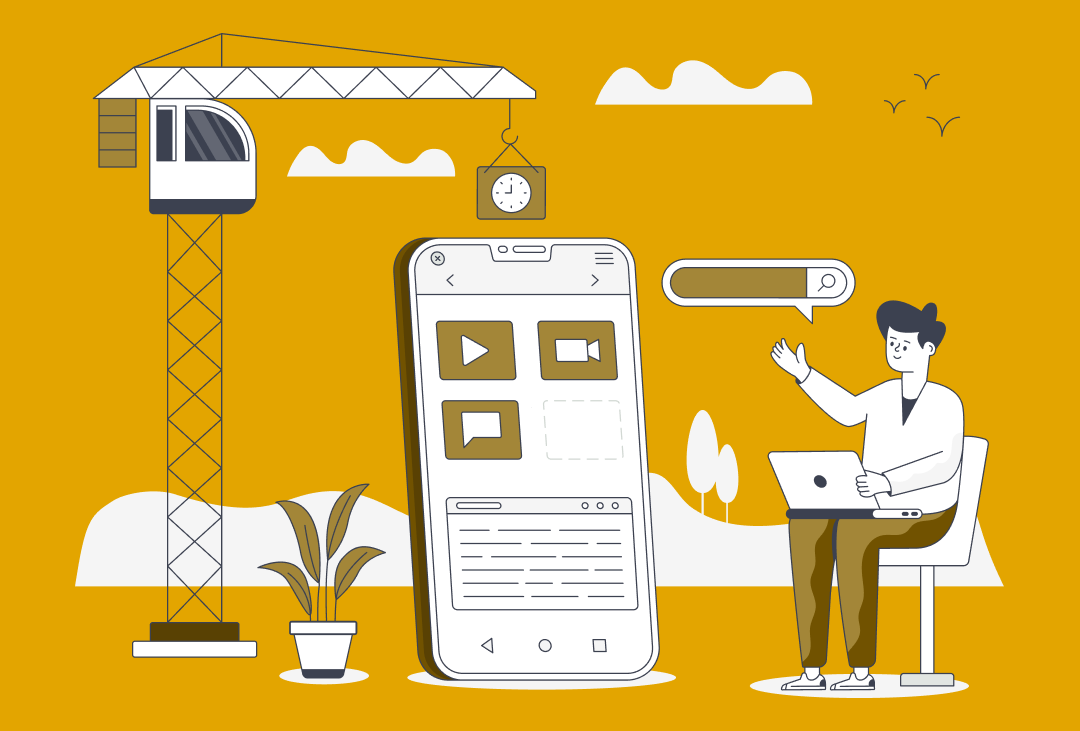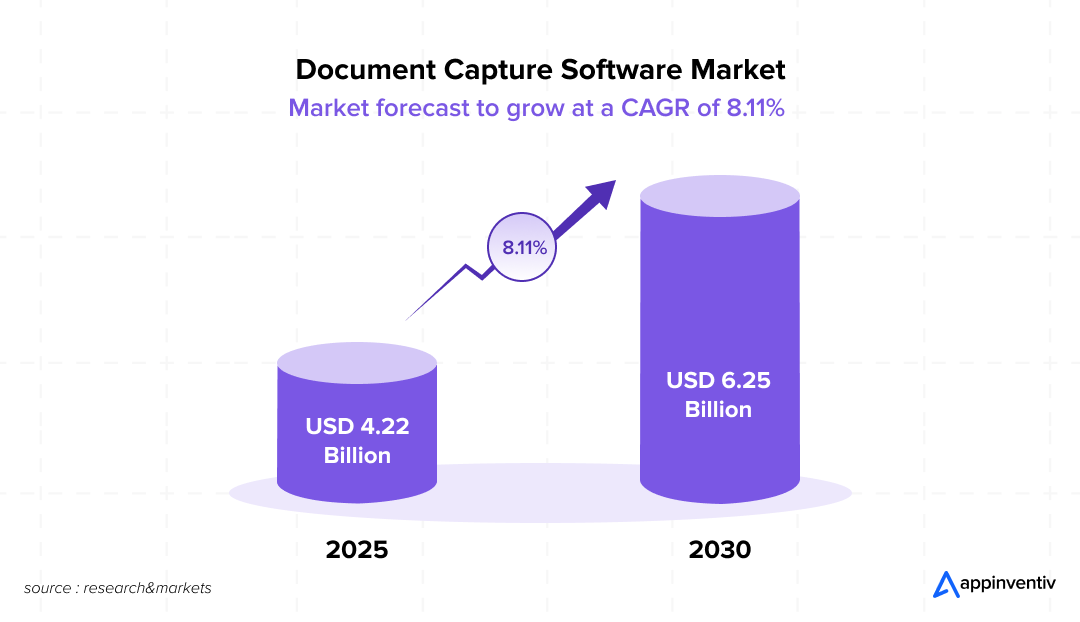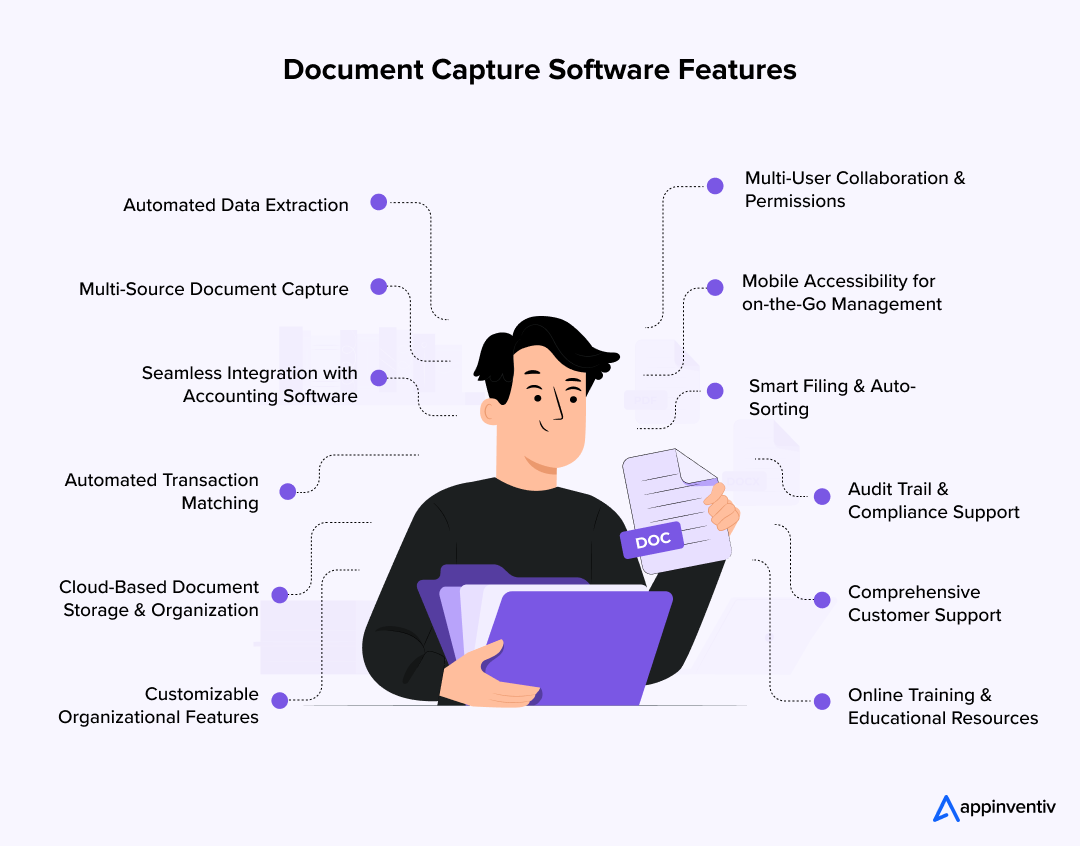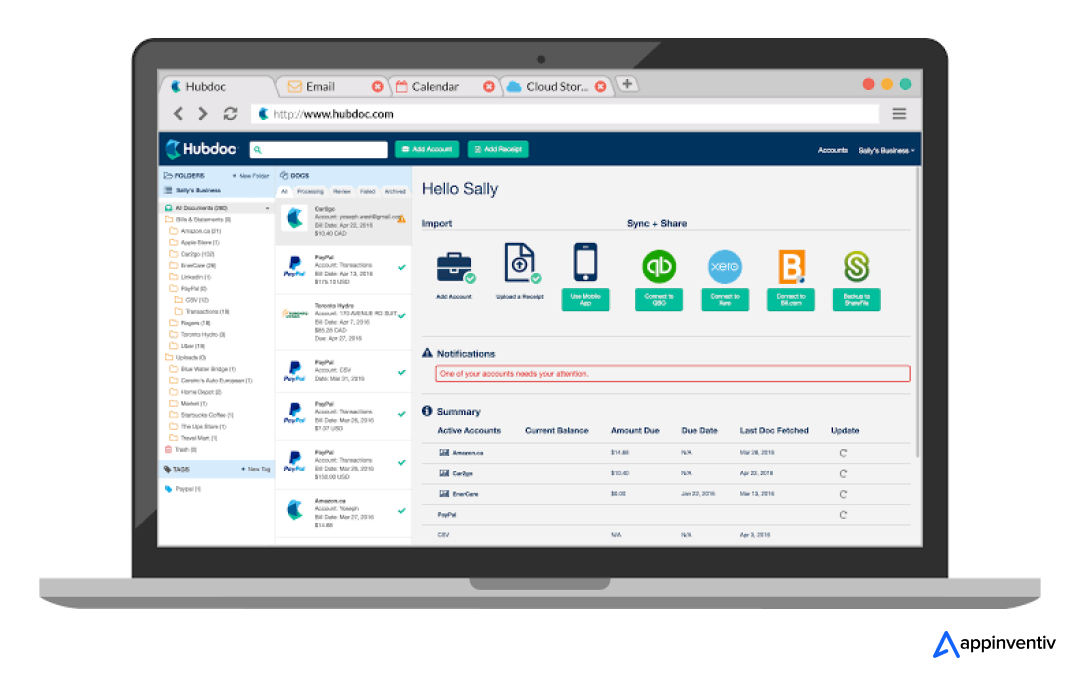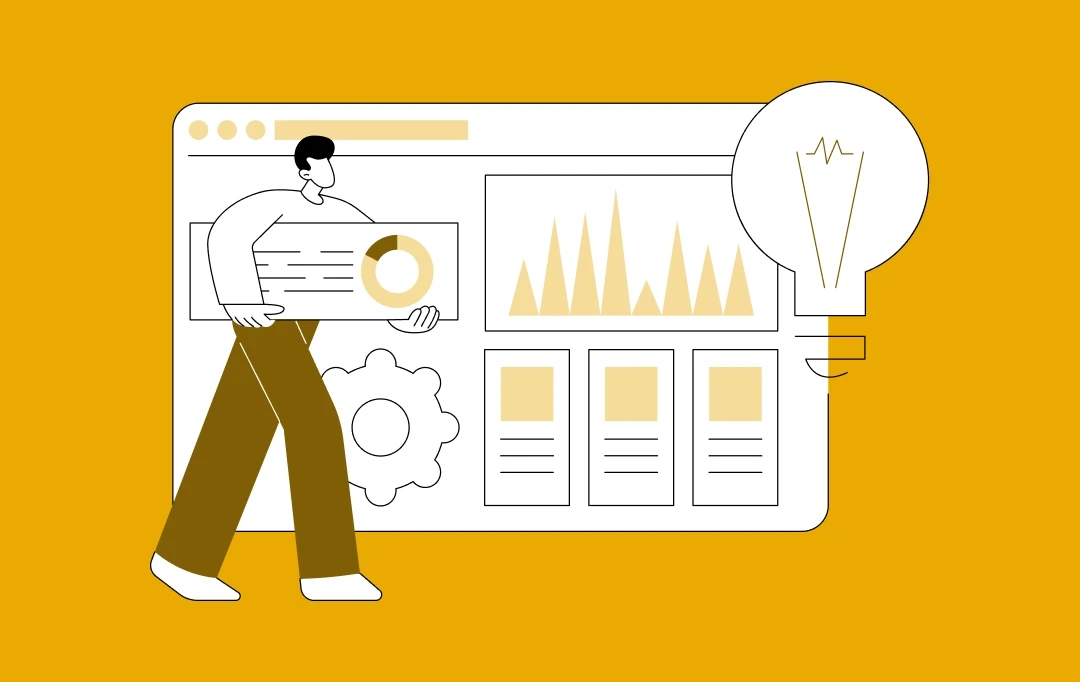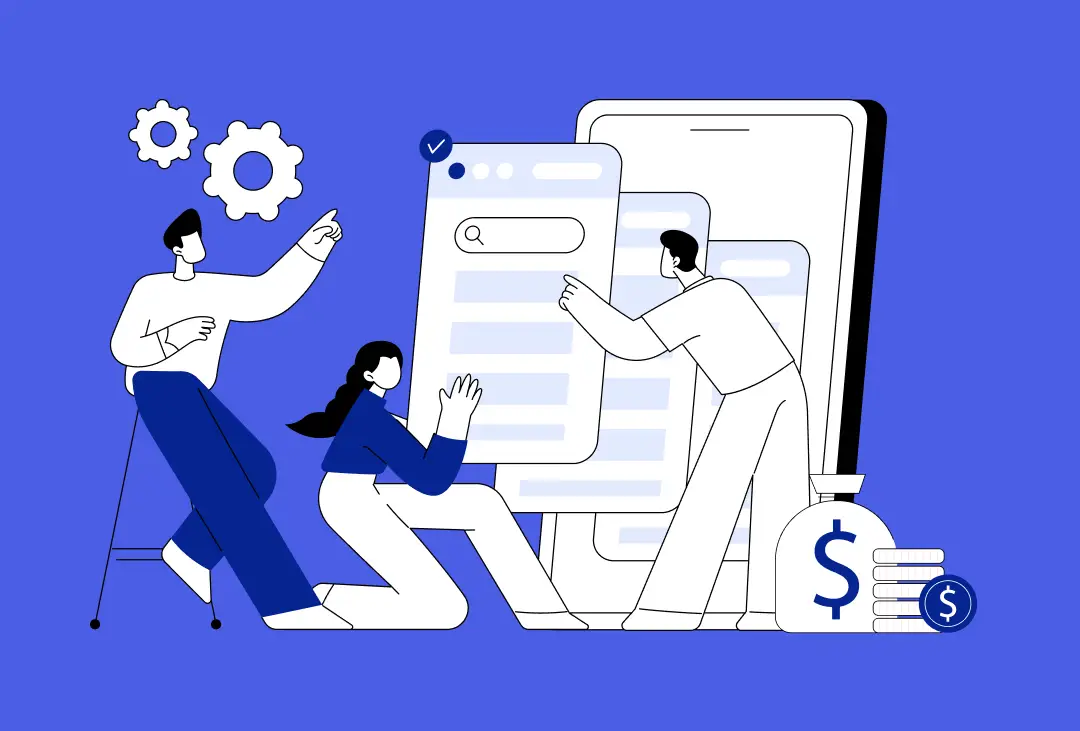Every business owner knows the struggle: piles of invoices, receipts, and endless financial documents cluttering desks and inboxes. Manually sorting through them isn’t just tedious; it’s a productivity killer. Lost receipts lead to accounting headaches, data entry mistakes cost money, and before you know it, financial management turns into a full-time job.
Now, imagine a solution that does all the heavy lifting for you. Snap a picture of a receipt, forward an invoice via email, or sync your bank statements, and within seconds, the data is extracted, categorized, and ready for accounting. That’s exactly what document capture solutions like Hubdoc do, turning chaos into clarity with automation.
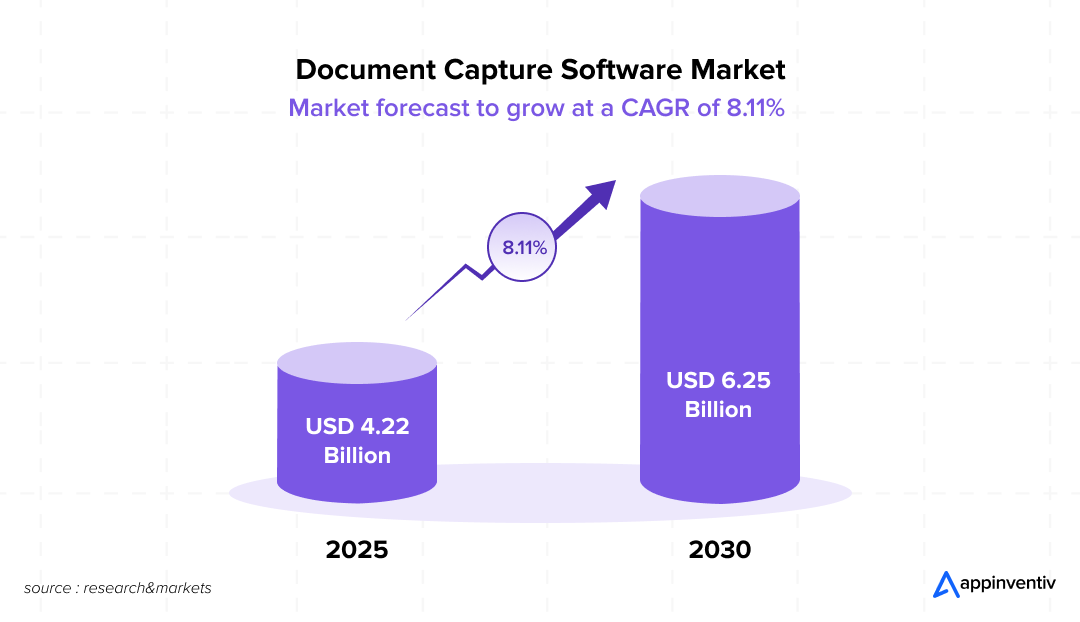
With businesses increasingly relying on AI-powered financial tools, the demand for smart data capture apps is skyrocketing. The market is ripe for innovation, and if you’ve ever thought to build data capture software like Hubdoc, now might be the perfect time. But before jumping in, one crucial question remains: how much does it cost to create data capture software?
Let’s talk numbers; the cost to create data capture software can vary from $40,000 to over $400,000 (€ 36000 to €4,00,000). But why such a wide range? It all comes down to the scope and scale of your project.
This article dives deep into the features of data-capturing software that can elevate your platform to a competitive edge. Thus, understanding these aspects will guide you in making informed decisions. Let’s break it down.
How Much Does Document and Data Capture Software Cost?
The efforts to build document processing software require careful budgeting, as costs vary widely based on complexity, integrations, and development approach. Whether you’re looking to build a simple tool for small businesses or a full-scale enterprise solution, understanding data extraction software cost variations is essential.
The Cost to Build Data Capture Software like Hubdoc Based on Complexity
Basic Version ($40,000 – $60,000)
It is lightweight software with fundamental features such as document scanning, basic OCR, and manual data entry assistance. This version typically includes simple integrations with accounting platforms and is best suited for startups or businesses testing the concept before scaling. The development time for such a version can range from 3 to 6 months.
Medium Complexity ($60,000 – $150,000)
This tier offers a more refined solution with AI-powered data extraction, support for multiple document formats (invoices, bank statements, receipts), automated categorization, and stronger security measures.
Financial software integration becomes more seamless, making the overall user experience more intuitive. Expect a development timeline of 6 to 12 months.
High Complexity ($150,000 – $300,000+)
A full-fledged AI-powered intelligent document processing system built for scalability, handling high volumes of data with minimal human intervention. Features at this level that also define the AI data entry software cost can include machine learning for intelligent document classification, automated workflow creation, real-time data synchronization with multiple platforms, bank-grade security, and compliance with financial regulations.
This is the level where most SaaS competitors operate, requiring an extensive development timeline of 12 months or more.
Quick Formula to Estimate the cost to build Data Capture Software Like Hubdoc
Total Cost to build Data Capture Software = (Number of Hours×Hourly Rate) + Cost of Materials+Miscellaneous Expenses
For instance, 1,000 hours × € 185/hour = € 185,000.
*Development hours vary by software complexity, and hourly rates depend on the development team’s location and expertise.
The Development Process of a Data Capture Software And Its Cost Impacts
Building document capture solutions involves multiple stages, each contributing to the final development cost. A structured approach ensures the software is efficient, scalable, and cost-effective without compromising features or user experience. Here’s a breakdown of the key phases and how they answer, “How much does Hubdoc software development cost?”.
Planning & Requirement Analysis (Cost Estimate: $5,000 – $15,000)
The foundation of the project is laid during this phase. Business goals, user needs, and technical requirements are identified to create a clear development roadmap.
Key Activities:
- Market research and competitor analysis
- Defining Software scope (basic, medium, or high complexity)
- Identifying essential vs. optional features
- Budget estimation and timeline planning
UI/UX Design (Cost Estimate: $8,000 – $25,000)
A user-friendly and visually appealing interface enhances adoption. The design process involves wireframing, prototyping, and usability testing to create a smooth experience.
Key Activities:
- Wireframing and software layout design
- User experience (UX) optimization
- High-fidelity UI mockups
- Interactive prototype testing
Backend & AI Development (Cost Estimate: $20,000 – $60,000+)
This is the heart of the application, where OCR, AI-driven data extraction, cloud storage, and financial integrations come to life.
Key Activities:
- OCR and AI model training for document recognition
- Data extraction logic implementation
- Secure cloud storage setup
- API development for integration with accounting platforms
Frontend & Mobile Software Development (Cost Estimate: $15,000 – $40,000)
The frontend is what users interact with daily. It should be fast, responsive, and optimized for all devices.
Key Activities:
- Mobile app development (Android/iOS)
- Web application (if required)
- Real-time syncing with the backend
- Responsive design implementation
Testing & QA (Cost Estimate: $7,000 – $20,000)
Testing ensures the Software is bug-free, secure, and scalable before launch.
Key Activities:
- Functional, UI/UX, and performance testing
- Security checks (data encryption, compliance)
- Automated testing for faster bug detection
Deployment & Maintenance (Cost Estimate: $5,000 – $15,000 initially, then $2,000 – $10,000/month)
Once the software is live, regular maintenance is required for updates, security patches, and new integrations.
Key Activities:
- Server deployment and monitoring
- Cloud storage and database management
- Ongoing feature upgrades
How to Reduce Document Capture Software Cost in the UK Without Compromising Quality
Building a high-performing data capture software doesn’t have to drain the budget that you have set aside for the cost to create data capture software. By making strategic decisions, you can control costs while ensuring a robust and scalable product. Here’s how:
Start with a Minimum Viable Product
Build an MVP with core functionalities instead of developing a feature-rich solution from day one. This allows you to test the market, gather user feedback, and refine your product before making larger investments.
Leverage Pre-Built APIs and Cloud Services
Developing an OCR or AI-powered document recognition system from scratch is expensive. Instead, existing APIs like Google Vision, Amazon Textract, or Microsoft Azure Form Recognizer should be integrated to reduce development time and costs. Similarly, using cloud storage solutions eliminates the need for costly server infrastructure.
Outsource Smartly
Hiring an in-house development team to build data capture software like Hubdoc can be expensive. Consider outsourcing to experienced teams in regions like Eastern Europe, Latin America, or Southeast Asia, where you can find skilled developers at more competitive rates.
Choose an Open-Source Tech Stack
Many advanced features can be built using open-source technologies, cutting licensing and development costs. Frameworks like TensorFlow for machine learning, Tesseract for OCR, and OpenCV for image processing can significantly reduce expenses.
Automate Testing and Optimize Development Cycles
Manual testing is time-consuming and expensive. By incorporating automated testing tools, developers can catch bugs earlier, reducing time spent on fixes. Agile development methodologies also help streamline the process, ensuring better budget control.
By making informed choices and partnering with a software development company in the UK that knows how to offer quality within the budget, entrepreneurs can handle the development costs without sacrificing the design or functionality aspects. The key, however, is to start lean, iterate based on real-world feedback, and scale strategically.
The Must-Have Features of Document Capture Software
A well-built data capture software should do more than just scan documents; it should automate workflows, enhance accuracy, and integrate seamlessly with financial tools. Below are the essential features of document capture software that make it valuable to businesses:
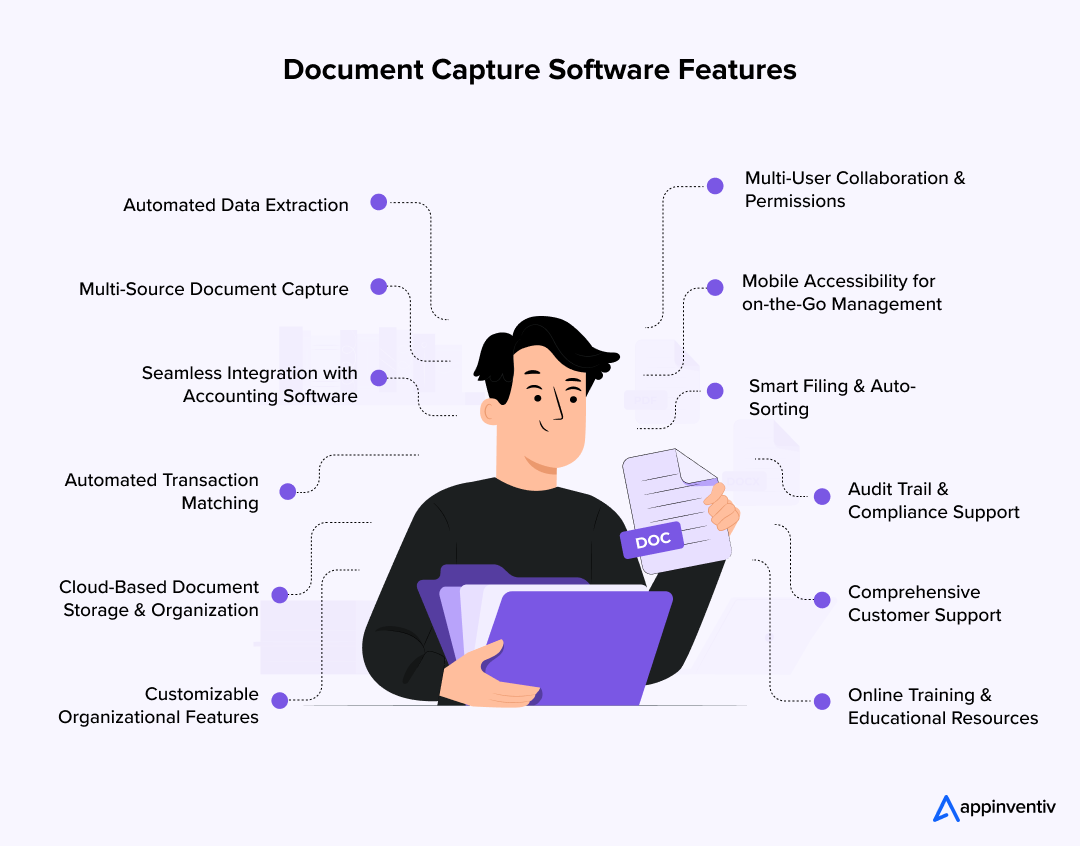
Automated Data Extraction
Manually entering data from receipts, invoices, and bills is time-consuming and error-prone. Advanced document capture solutions automate this process using Optical Character Recognition and AI-driven data extraction. It identifies key fields such as vendor names, amounts, and dates, reducing human effort while improving accuracy.
Multi-Source Document Capture
Flexibility in document submission is crucial. Users should be able to upload documents through various channels – mobile photo capture, email forwarding, direct uploads from desktops, and even integration with scanners. A smooth capture process ensures that all financial records are digitized without hassle.
Seamless Integration with Accounting Software
A major value-add of apps like Hubdoc is their ability to publish extracted data directly to accounting platforms. While it can bring the document and data capture software cost up, integrations with Xero, QuickBooks Online, Bill.com, and other financial tools can help businesses automate bookkeeping and eliminate manual data transfers. This feature ensures real-time financial updates and error-free reporting.
Automated Transaction Matching
For businesses managing high volumes of transactions, manual reconciliation can be overwhelming. A document processing automation software can match uploaded invoices and receipts with corresponding transactions by syncing with bank feeds. This reduces the effort needed for financial reconciliation, minimizing discrepancies and streamlining accounting processes.
Cloud-Based Document Storage & Organization
Physical documents can be misplaced, damaged, or lost. A cloud-based system ensures that every uploaded document is automatically stored, organized, and backed up. With searchable folders and tagging options, users can quickly find any document from their financial history, whether a two-year-old invoice or last week’s receipt.
Customizable Organizational Features
Every business has unique accounting needs. A robust data entry automation software development should allow users to categorize, label, and organize documents based on their workflow. Organization plays a critical role in efficiency, whether setting up folders for different clients, creating tags for specific expenses, or filtering documents by date.
Multi-User Collaboration & Permissions
Businesses often require multiple stakeholders, accountants, finance teams, and business owners to access financial documents. A well-designed software should allow role-based access, enabling users to collaborate while securing sensitive information. This ensures accountants can access necessary files without exposing financial data beyond their scope.
Mobile Accessibility for On-the-Go Management
A mobile-friendly platform lets business owners and accountants capture and review financial documents anytime. Whether snapping a picture of a restaurant receipt or approving an invoice while traveling, a mobile app adds flexibility and convenience to financial management.
Smart Filing & Auto-Sorting
Instead of requiring users to manually categorize every document, a good system should recognize and file document types accordingly. For example, a scanned invoice should automatically be placed in the “Accounts Payable” folder, while a tax-related document should be sorted under “Taxes.” AI-powered auto-sorting ensures organization without extra effort.
Audit Trail & Compliance Support
Financial compliance is a top priority for businesses, especially those that undergo audits. A data capture software should maintain an audit trail that logs every action taken on a document – who uploaded it, when it was modified, and any approvals or notes attached. This feature provides transparency and makes compliance easier.
Comprehensive Customer Support
Since financial document management is critical to business operations, having reliable customer support is non-negotiable. The best apps offer multiple support channels, including email, live chat, and phone assistance, ensuring users can resolve issues quickly.
Online Training & Educational Resources
Many businesses rely on bookkeepers and accountants to manage financial data. Providing online training modules, webinars, and help guides when you build document processing software ensures that users understand how to maximize the app’s capabilities. Hubdoc, for instance, offers dedicated resources to train accountants, making adoption easier for financial professionals.
The Design Impact on the Cost to Create Data Capture Software
Building a data capture software that users love isn’t just about features; it’s about creating an intuitive, seamless experience that makes financial document management effortless. While it can add to the data extraction software cost, design plays a critical role in adoption rates, as users naturally gravitate toward apps that are easy to navigate, visually appealing, and frictionless. Here’s what makes a data capture software engaging and widely adopted:
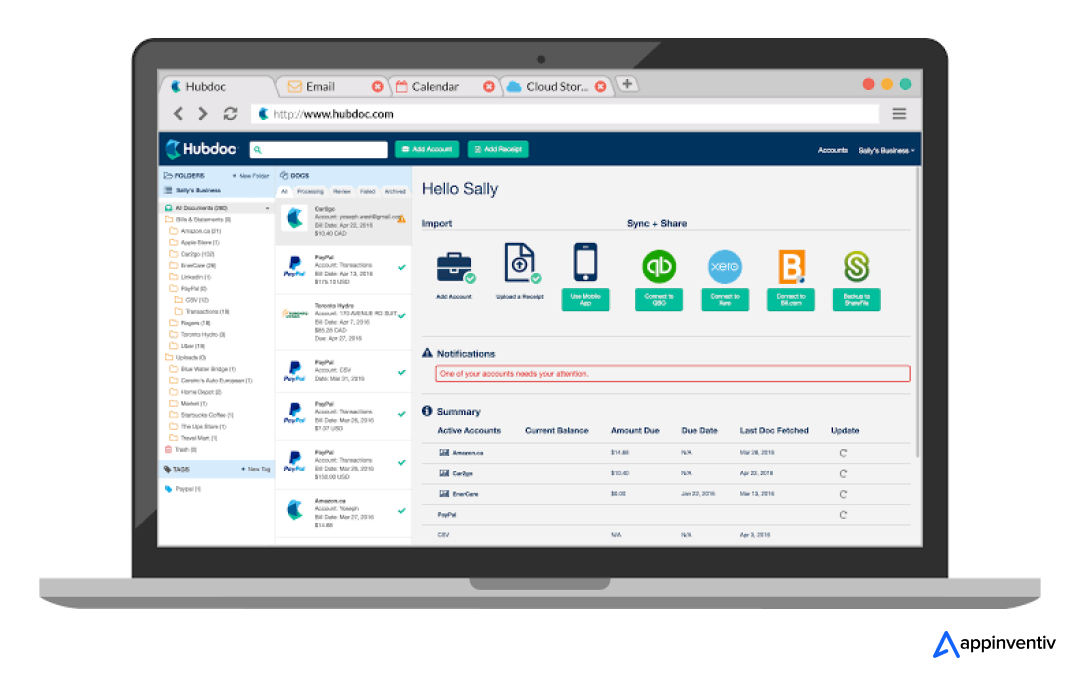
Simplicity in UI/UX
A cluttered, complex interface can be overwhelming, especially for users who aren’t tech-savvy. A successful data capture software should have a clean, minimalist design with clearly labeled buttons, easy-to-understand workflows, and a logical layout. Key actions, such as uploading a receipt, syncing data, or reviewing transactions, should be accessible within one or two taps.
Effortless Onboarding for First-Time Users
The adoption journey begins the moment a user downloads the app. A confusing signup process can drive users away before exploring the software. An ideal onboarding experience should include:
- A quick walkthrough that highlights key functionalities.
- Pre-set categories so users don’t have to configure everything manually.
- Guided setup wizards that walk accountants and business owners through integration with accounting software.
A well-designed onboarding experience ensures users feel confident using the software right away.
AI-Powered Automation for Minimal Manual Work
The best software makes users feel like it’s doing most of the work for them. AI-driven automation can streamline data entry, auto-categorize receipts, and match transactions without requiring constant user intervention. Features like auto-sorting, intelligent tagging, and predictive search enhance the experience and reduce friction.
Seamless Mobile & Desktop Experience
Since users will upload documents from multiple sources, when you build data capture software like Hubdoc, it should deliver a consistent experience across mobile, tablet, and desktop. A mobile-first design ensures that scanning receipts, forwarding emails, and reviewing data are as smooth on a phone as on a full-size screen.
One-Tap Integrations with Accounting & Financial Tools
High-adoption software removes unnecessary steps. Instead of requiring users to export and import data manually, integrations should be one-click setups that instantly sync with Xero, QuickBooks, FreshBooks, and other platforms. The smoother the integration process, the higher the retention rate.
Smart Search & Intuitive Organization
Users should never dig through hundreds of documents to find what they need. AI-driven search filters, date-based sorting, and customizable tags help users instantly locate invoices, receipts, or bills. A well-organized system increases usability and saves businesses valuable time.
Instant Notifications & Smart Alerts
Real-time alerts help users stay on top of important financial actions. Whether it’s a missing receipt, an unreconciled transaction, or a failed sync, notifications should be clear, actionable, and non-intrusive. The goal is to keep users informed without overwhelming them.
Role-Based Access for Teams
Since multiple stakeholders – business owners, accountants, and finance teams – use data capture apps, having role-based access control is essential. A well-designed system should allow businesses to grant different permissions (view-only, edit, admin) so that each user only accesses what they need.
Aesthetic Appeal: Functional Yet Visually Pleasing
While function always comes first, design should look modern, polished, and inviting. A sleek, well-structured UI with smooth animations, soft color schemes, and clear typography enhances the user experience, making financial management feel less like a chore.
Security Without Complexity
Since financial documents contain sensitive data, bank-grade encryption, multi-factor authentication, and secure backups are must-haves. However, security should never slow down the user experience. Face ID, fingerprint login, and auto-saved login credentials can make authentication seamless without compromising safety.
Offline Functionality for Anytime Access
Users should be able to scan receipts, tag documents, and organize files without an internet connection. Once back online, the software can sync automatically, ensuring nothing gets lost. Offline capabilities improve accessibility, especially for business owners who travel frequently.
In-app customer Support for Immediate Help
A strong support system prevents user frustration. Instead of forcing users to exit the app and search for help, integrated live chat, AI-driven FAQs, and video tutorials should be readily available. This ensures that when users encounter issues, they can resolve them instantly without leaving the platform.
Choosing the Right Tech Stack for a Data Capture Software
Building a data capture software like Hubdoc requires a well-thought-out tech stack that ensures speed, accuracy, security, and seamless integration with financial tools. The right combination of technologies will directly impact performance, scalability, and user experience. Below is a breakdown of the key technologies required for each application component.
Frontend Development (User Interface & Experience)
-
- Flutter (for cross-platform development)
- React Native (if a native-like experience is preferred)
- Swift (for iOS development)
- Kotlin (for Android development)
-
- React.js (for a dynamic, fast UI)
- Vue.js (for lightweight, flexible UI needs)
- Angular (for enterprise-level applications)
Backend Development (Processing & Automation)
-
- Node.js (for real-time processing and API-driven architecture)
- Python (for AI/ML-based data extraction and OCR processing)
- Java (for enterprise-grade applications with high scalability needs)
-
- Django (secure and scalable for Python-based development)
- Express.js (lightweight and fast for Node.js)
- Spring Boot (for robust Java applications)
-
- PostgreSQL (for structured financial data and compliance needs)
- MongoDB (for unstructured data storage like scanned images)
- Firebase Firestore (for real-time syncing in mobile apps)
Optical Character Recognition & AI for Data Extraction
-
- Tesseract OCR (open-source and widely used)
- Google Cloud Vision API (best for scalability and AI-driven enhancements)
- Amazon Textract (for deep learning-powered document analysis)
-
Machine Learning Frameworks (for data classification & automation):
-
- TensorFlow (AI-based tech stack for data structuring and learning patterns)
- PyTorch (for faster prototyping of AI-driven automation)
- OpenCV (for image pre-processing before OCR extraction)
Cloud Storage & Data Security
-
- AWS S3 (for secure, scalable file storage)
- Google Cloud Storage (for better AI and ML integration)
- Azure Blob Storage (for enterprise-level security)
Bonus Read: AWS Vs Azure Vs Google Cloud – Which Cloud Platform
-
- AES-256 Encryption (for securing financial documents)
- OAuth 2.0 & JWT (for secure authentication)
- GDPR & SOC 2 Compliance (to meet global security standards)
Integrations with Accounting Software & Financial APIs
- Plaid API (for secure financial data access)
- Xero API (for seamless accounting integration)
- QuickBooks API (to sync invoices and receipts with accounting)
- Stripe API (if the app includes any payment-related features)
Push Notifications & Real-Time Syncing
- Firebase Cloud Messaging (FCM) (for mobile push notifications)
- WebSockets (for real-time data sync between devices)
- Kafka (for event-driven messaging in enterprise solutions)
DevOps & Deployment
- Docker & Kubernetes (for scalable, containerized deployments)
- Jenkins & GitHub Actions (for CI/CD automation)
- AWS Lambda (for serverless computing to reduce infrastructure costs)
How to Monetize a Data Capture Software Like Hubdoc
Since users expect features like document scanning, OCR, integrations, and AI search to be part of the standard package, monetization should focus on advanced capabilities, industry-specific solutions, and transaction-based models.
Industry-Specific Compliance & Premium Data Validation
Basic document capture is universal, but different industries have specific compliance needs. You can monetize by offering specialized data validation and compliance automation for:
- Healthcare: Auto-classify medical receipts for tax deductions (HIPAA-compliant data processing).
- Logistics & Supply Chain: Digitize invoices with VAT/tax validation for global trade compliance.
- Legal & Accounting Firms: AI-driven contract analysis for discrepancies, automated audit logs.
Monetization Model:
- Charge industry-specific businesses a premium for compliance-grade document storage & validation.
- Offer API-based compliance verification for enterprises at a per-document fee.
Transaction-Based Earnings from Embedded Payments & Financial Workflows
Most businesses use data capture software for financial documents like invoices, bills, and receipts. Instead of stopping at data extraction, help them take action directly within your app.
- One-Click Invoice Payments: Let users pay suppliers from within the app/software via Stripe, Plaid, or bank integrations.
- Automated Reimbursement Processing: Employees upload receipts, and the system auto-approves and processes payouts.
- Smart Tax Payments: Auto-calculate taxes based on scanned invoices and enable instant tax payments to the IRS.
Monetization Model:
- Take a small fee per transaction (e.g., 0.5% per invoice payment).
- Partner with fintech providers and earn revenue-sharing commissions.
White-Labeling & Custom Enterprise Deployments
Not all businesses want a third-party-branded document management tool. Some large firms, banks, and accounting agencies prefer custom-branded solutions.
- White-Labeled SaaS: With white-label software development, sell a fully branded version of your software to banks, accounting firms, and enterprise clients.
- On-Premise Deployment: Offer a self-hosted version for organizations with strict data security policies.
- Custom Workflows & Integrations: Large firms need tailored automation – charge for API customizations and private integrations.
Monetization Model:
- Charge a high upfront licensing fee for white-label deals.
- Offer custom API integrations & workflow automation at an additional cost.
AI-Driven Insights & Predictive Analytics for Finance Teams
While basic OCR extracts text, businesses need insights from their financial data. Advanced analytics can be a premium add-on.
- Cash Flow Predictions: AI analyzes past invoices to forecast future cash flow trends.
- Expense Benchmarking: Compare business spending with industry averages and recommend cost optimizations.
- Fraud & Duplicate Detection: Automatically flag suspicious transactions or duplicate invoices.
Monetization Model:
- Offer predictive analytics as an add-on subscription ($10–$50/month per business).
- Sell bulk data analytics & reports to finance teams.
Data Monetization
Aggregated, anonymized financial data is highly valuable for market research. If done ethically (with user consent), you can sell insights without compromising privacy.
- Industry Spending Trends: How much do small businesses spend on office supplies, software, or marketing?
- Real-Time Economic Indicators: Aggregate transaction data can offer insights into consumer spending trends.
- Custom Reports for Banks & Fintechs: Lenders can use anonymized data to improve risk assessment models.
Monetization Model:
- Offer businesses an opt-in data-sharing program in exchange for discounts.
- Sell aggregated insights to market research firms and fintech companies.
How Appinventiv Can Help You Build a Cost-Effective and Scalable Data Capture App
Building a data capture software like Hubdoc requires more than great technology; it demands a strategic approach to development, cost optimization, and long-term scalability. At Appinventiv – the top trusted software development company in the UK– we specialize in creating high-performance applications that meet industry standards and help businesses maximize their ROI through intelligent development practices.
Our team follows a structured approach that balances innovation with budget-conscious decision-making. From selecting the right technology stack to implementing AI-powered data extraction, we ensure that your software is built with efficiency in mind.
Instead of overspending on unnecessary features, we help you prioritize a Minimum Viable Product that delivers core functionalities like OCR-based document capture, seamless third-party integrations, and real-time data synchronization. This approach accelerates time to market while keeping the initial cost to build data capture software like Hubdoc in check.
Our experience with microservices architecture further enables modular development, allowing features to be added incrementally rather than as a massive one-time investment. This means businesses can launch with essential capabilities and expand functionality as user adoption grows, making budgeting more predictable.
Beyond development, Appinventiv provides long-term support to help businesses continuously refine and enhance their applications. Whether it’s optimizing AI models for better document recognition accuracy, expanding integrations with accounting software, or implementing new revenue streams like transaction-based processing, we ensure your software remains competitive in a rapidly evolving market.
With a deep understanding of fintech and document management software, we don’t just build applications – we create solutions that drive business efficiency, enhance user experience, and optimize costs at every stage. Contact us to develop scalable, secure, and cost-effective data capture software.
FAQs
Q. How much does it cost to create data capture software?
A. The cost of developing a document and data capture software like Hubdoc depends on its complexity.
- A basic version with core OCR-based data extraction and simple integrations can cost $30,000 to $50,000.
- A mid-level solution with AI-powered automation, cloud storage, and multi-platform access ranges from $70,000 to $120,000.
- For an advanced enterprise-grade platform with bank-level security, deep API integrations, and predictive analytics, the cost can go beyond $150,000.
The final budget depends on factors like the tech stack, compliance requirements, and customization needs.
Q. How long does it take to build a data capture software like Hubdoc?
A. The development timeline varies based on features and complexity. A basic MVP can take 3 to 4 months, while a more feature-rich version with AI automation and financial integrations may require 6 to 9 months. If you’re building a highly customized enterprise solution with extensive compliance measures, expect a 9 to 12-month timeline.
Q. What are the must-have features for a document capture app?
A. Essential features include OCR-based data extraction, automated categorization, cloud storage, integration with accounting software, and multi-device accessibility. Advanced features like AI-powered data validation, bank transaction syncing, and predictive analytics enhance usability and set the platform apart in a competitive market.
Q. How can I reduce the cost to build data capture software like Hubdoc?
A. Cost optimization can be achieved by starting with an MVP focusing on essential functionalities before scaling up. Using cloud-based infrastructure reduces upfront hosting costs, while leveraging open-source OCR frameworks can reduce licensing expenses. Additionally, prioritizing third-party integrations over custom-built accounting and finance tools can save time and money.





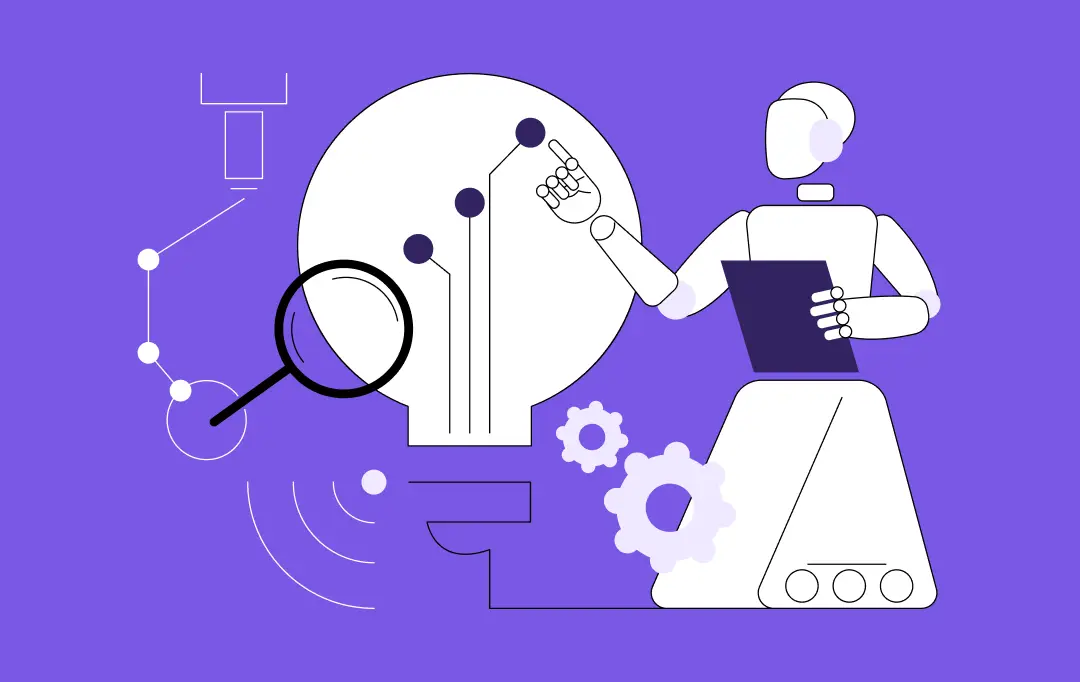
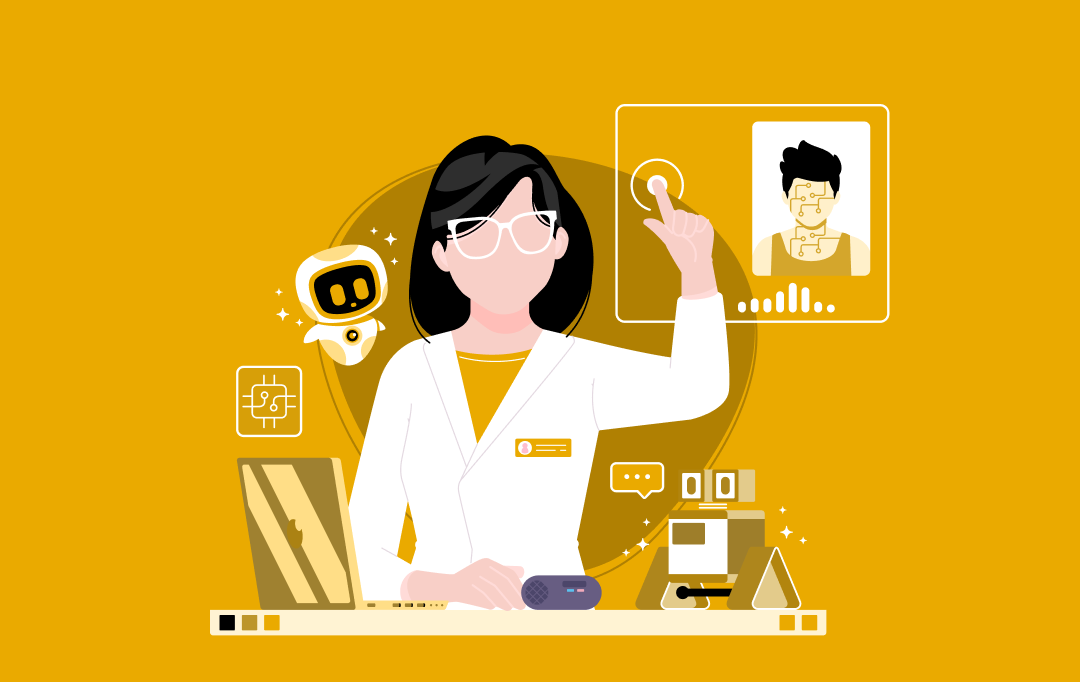

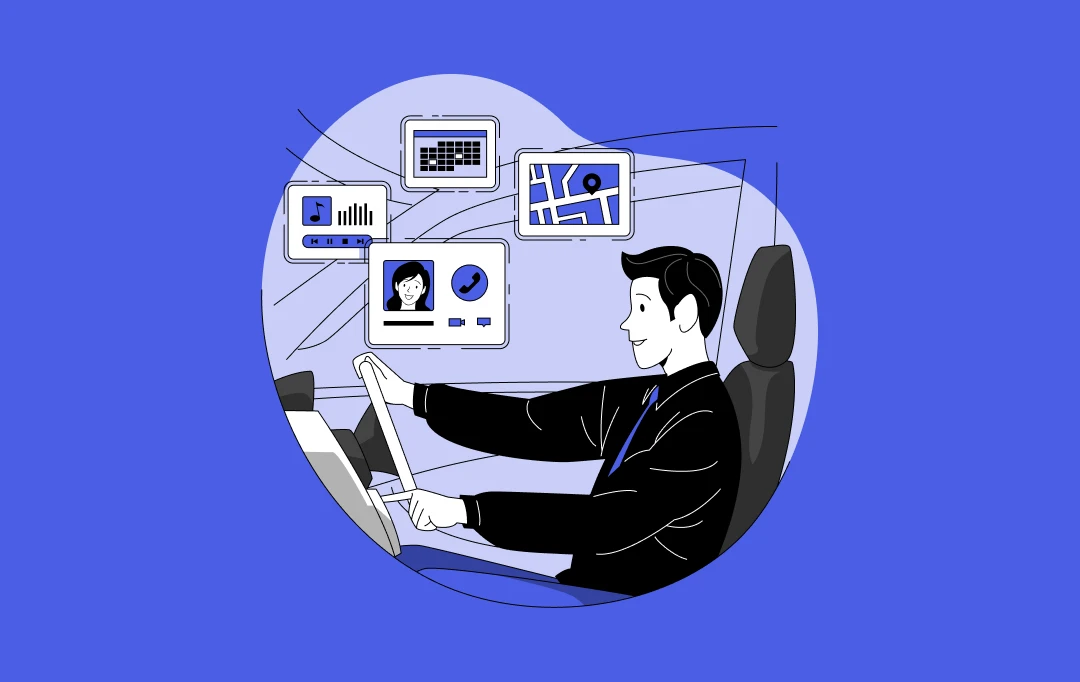

IT Managed & Outsourcing
Consulting Services
Data Services
Didn't find what you're looking for? Let us know your needs, and we'll tailor a solution just for you.