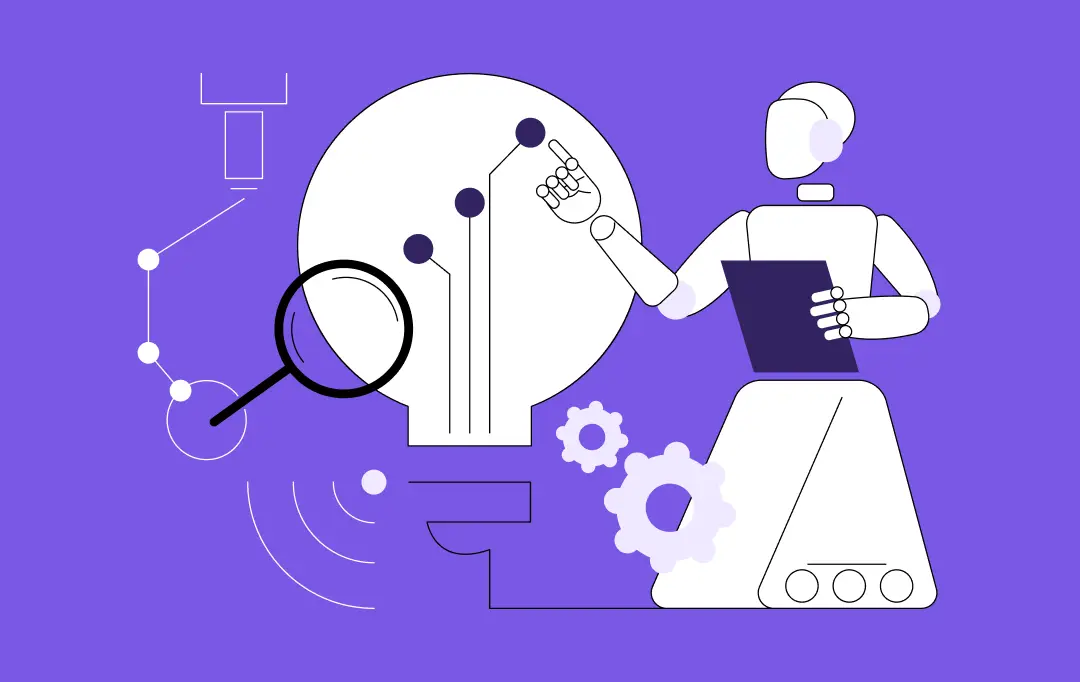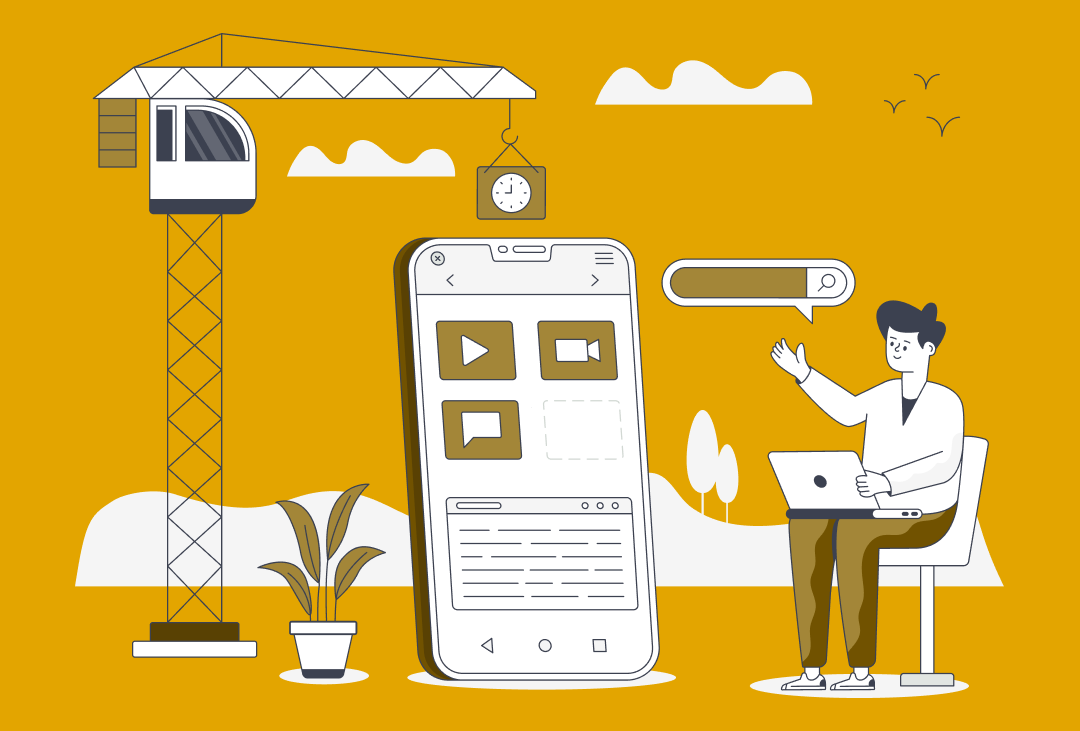-
InventivAI
-
About
-
Services
IT Managed & Outsourcing
Didn't find what you're looking for? Let us know your needs, and we'll tailor a solution just for you. -
Industries
Didn't find what you're looking for? Let us know your needs, and we'll tailor a solution just for you.
-
Portfolio
-
Adidas
A leading digital platform to offer engaging shopping experience to users
-
KFC
A mobile app to digitalise & expand KFC’s digital footprint
-
Jobget
The MIT Innovation award-winning app with $52 million funding reshaping the employment landscape.
-
IKEA
A transforming ERP solution for the world’s largest furniture retailer
-
Domino's
A refined UX strategy for Domino's to increase their conversion rate by 23%
-
Edfundo
A SaaS-based financial literacy and smart money management platform for kids
-
-
Resources
- Blogs
- Guides
- Press Releases
Discover how our expertise can solve your most complex business challenges.RECOMMENDED BlogsView All BlogsRECOMMENDED guidesView All Guides
-

App Store: Revolutionizing iPhone App Development Services Since 10 Yrs
-

Google Fuchsia OS Developer Portal is Now Live
-

3 Top Reasons to Invest in a Mobile App for Your Restaurant
-
How to Convert Your Website Into a User-Friendly Mobile App?
-

NativeScript 6.0 is Out with Exciting Features for App Developers
-

Uses of Blockchain in Enterprises And Questions You Should Ask Before Its Implementation