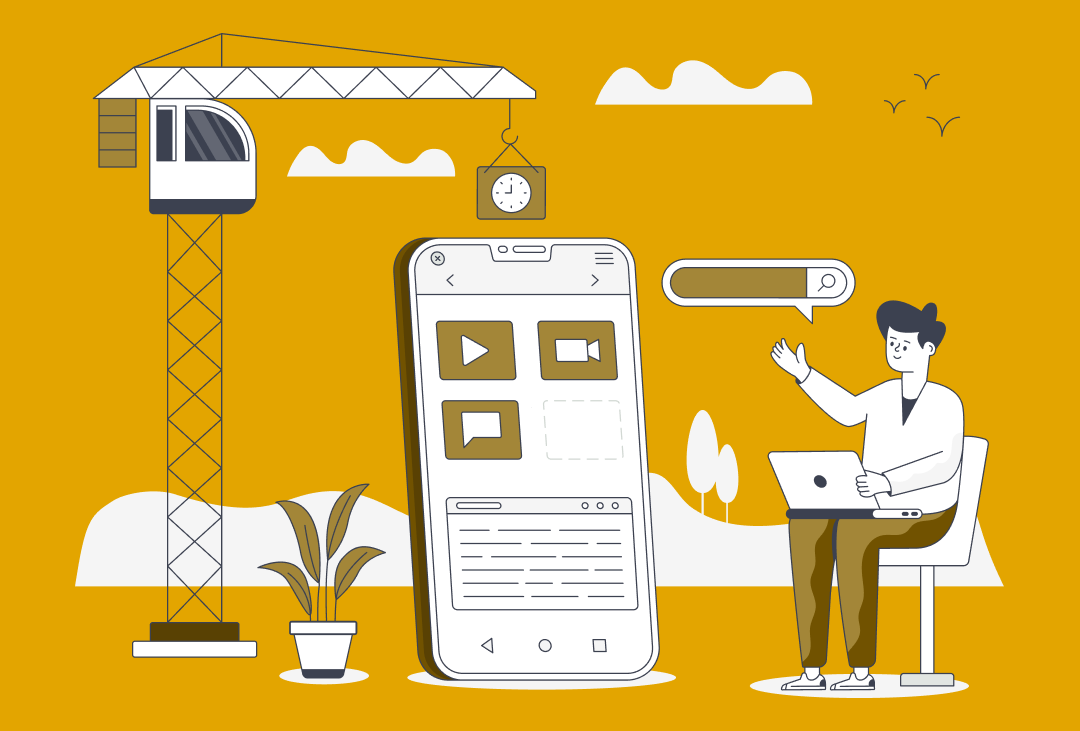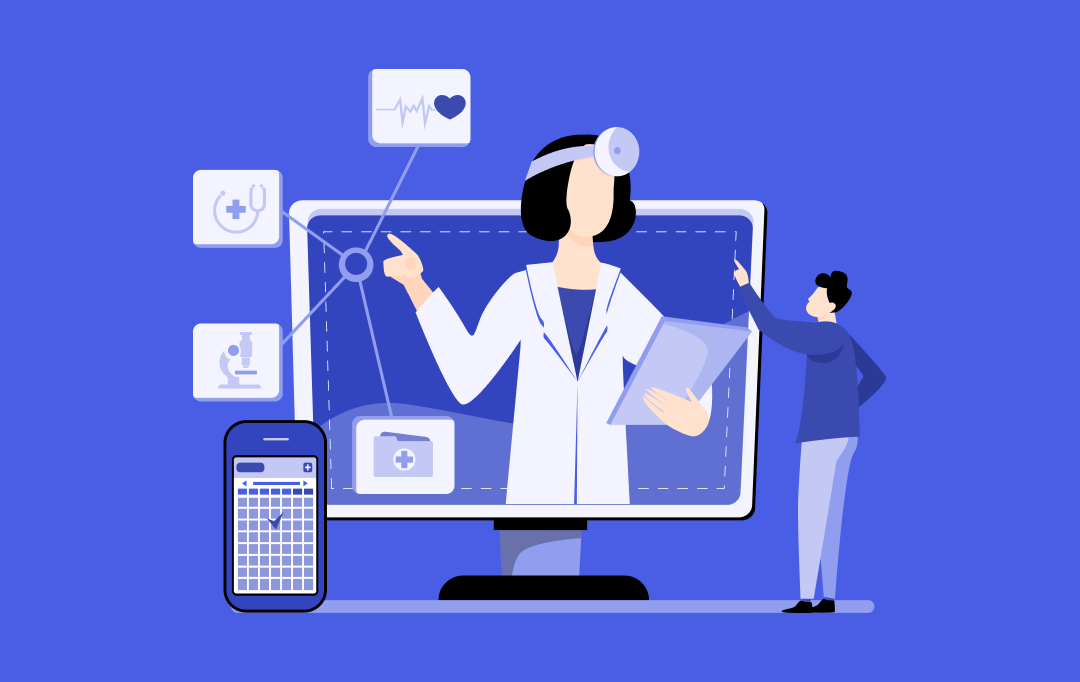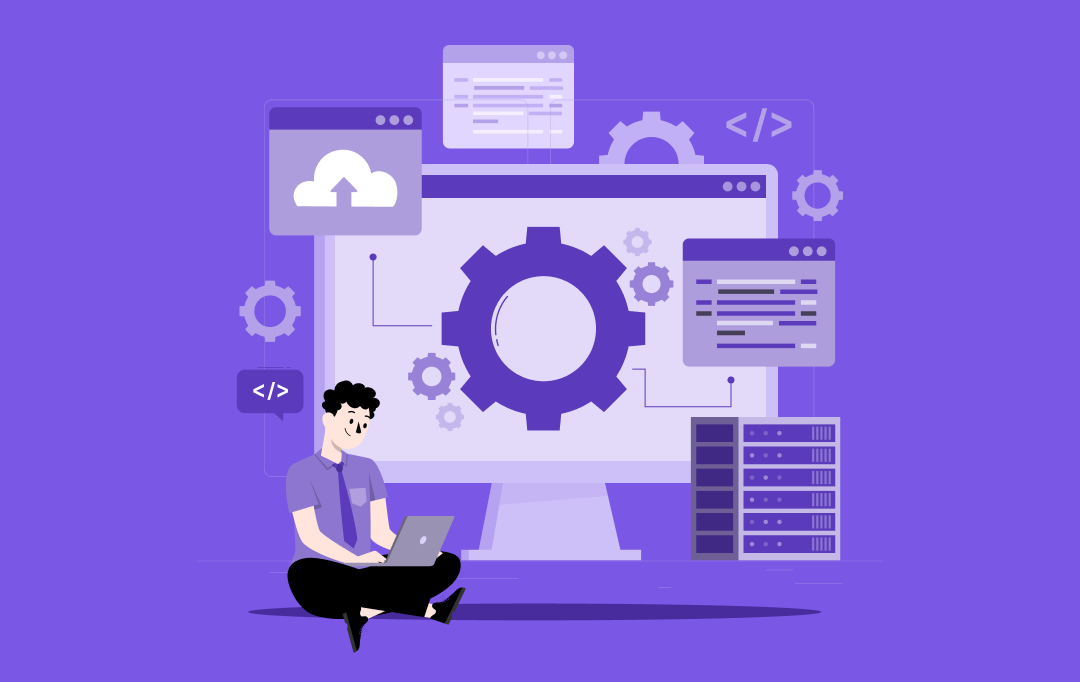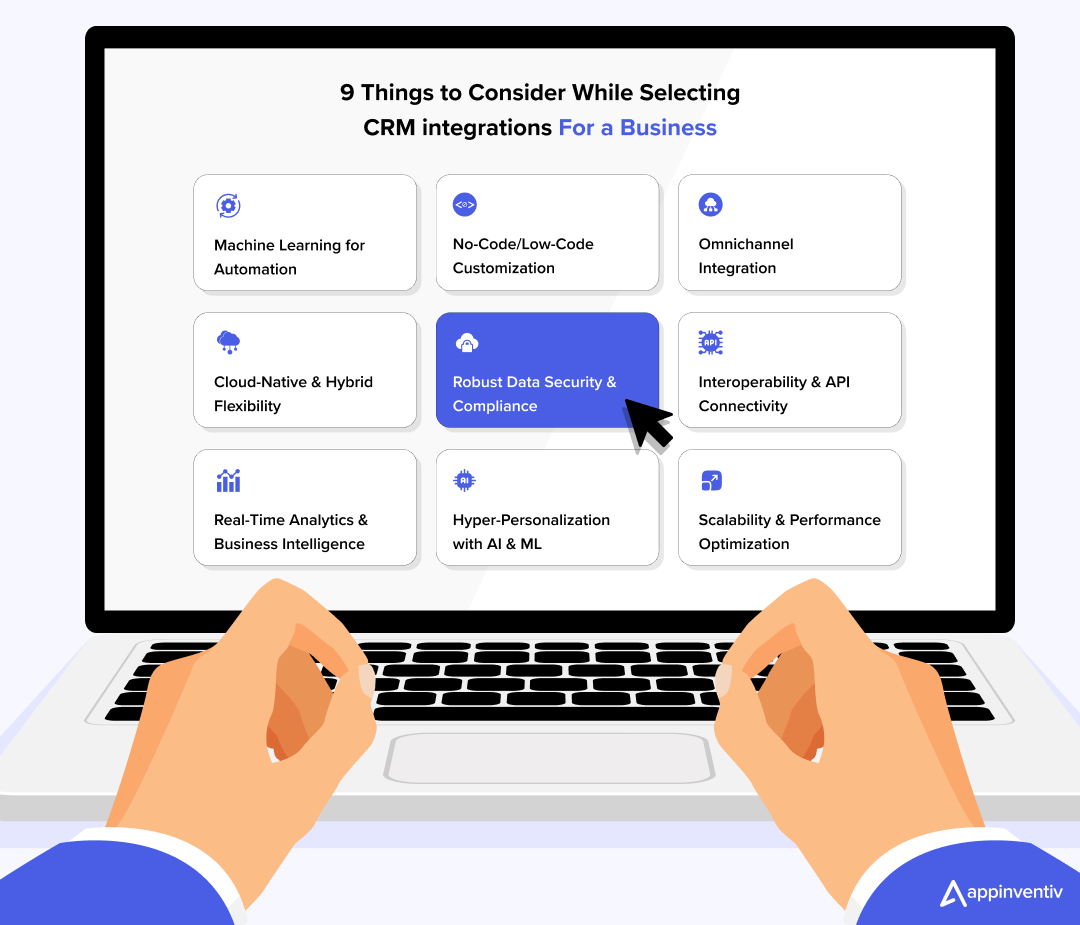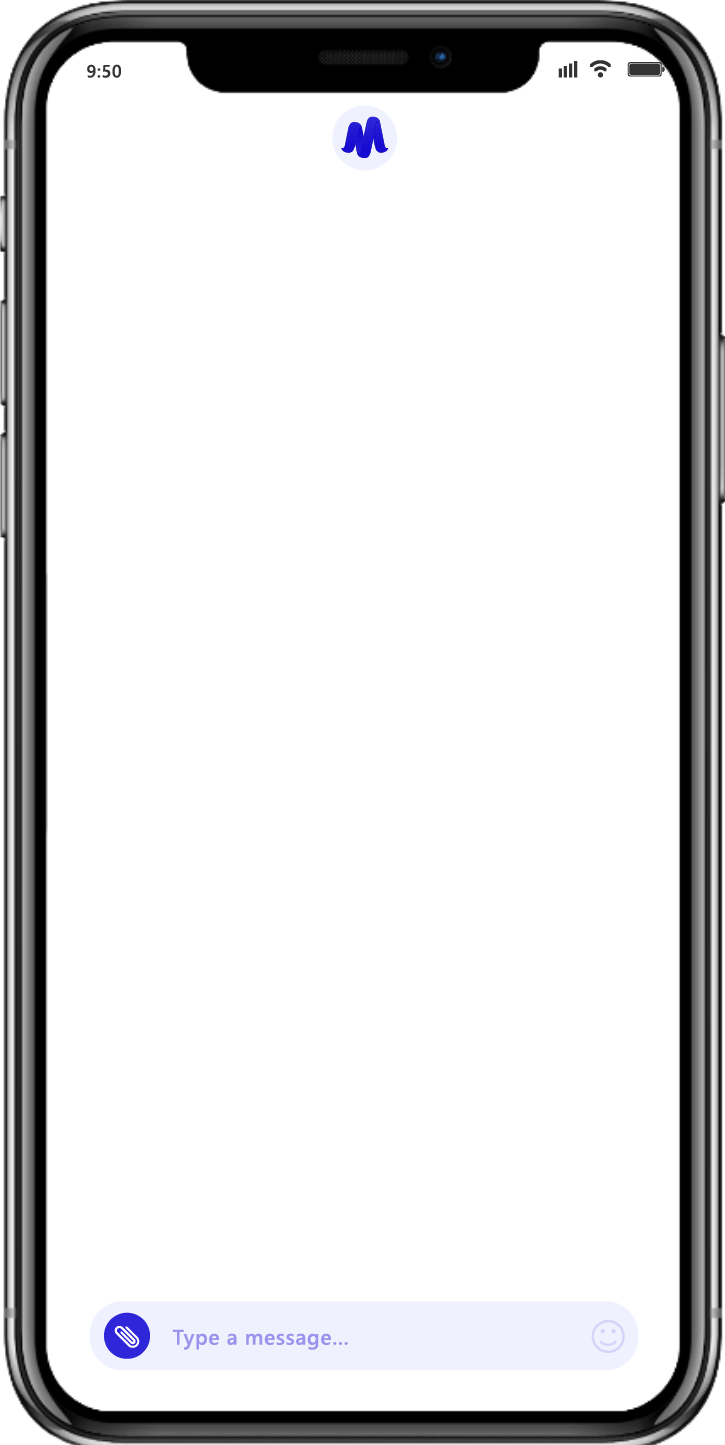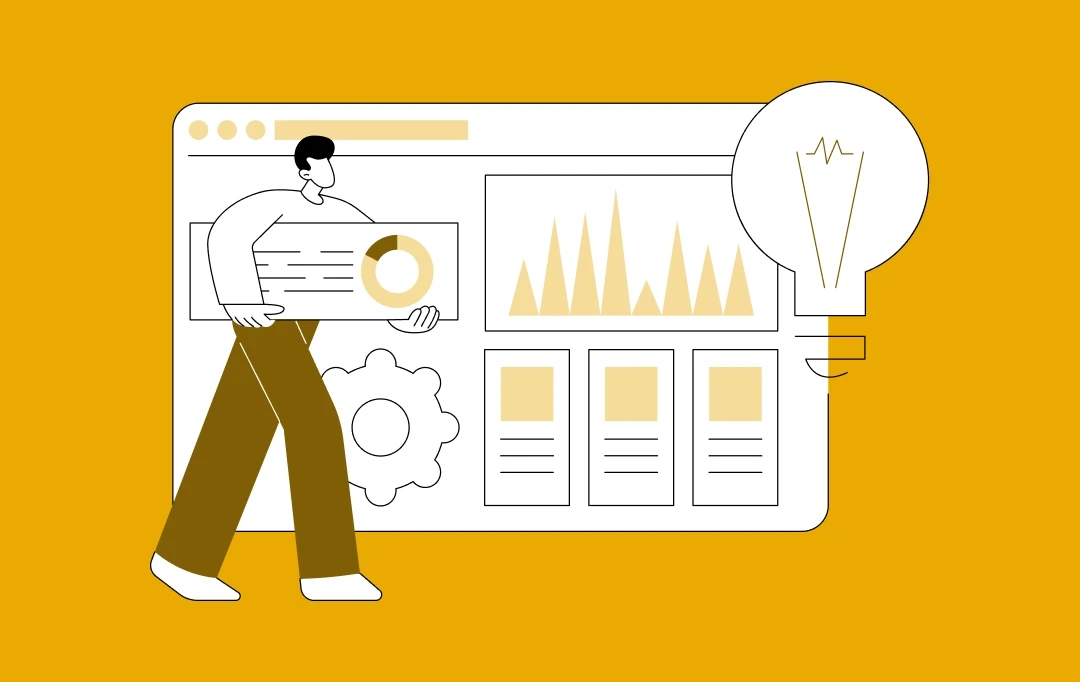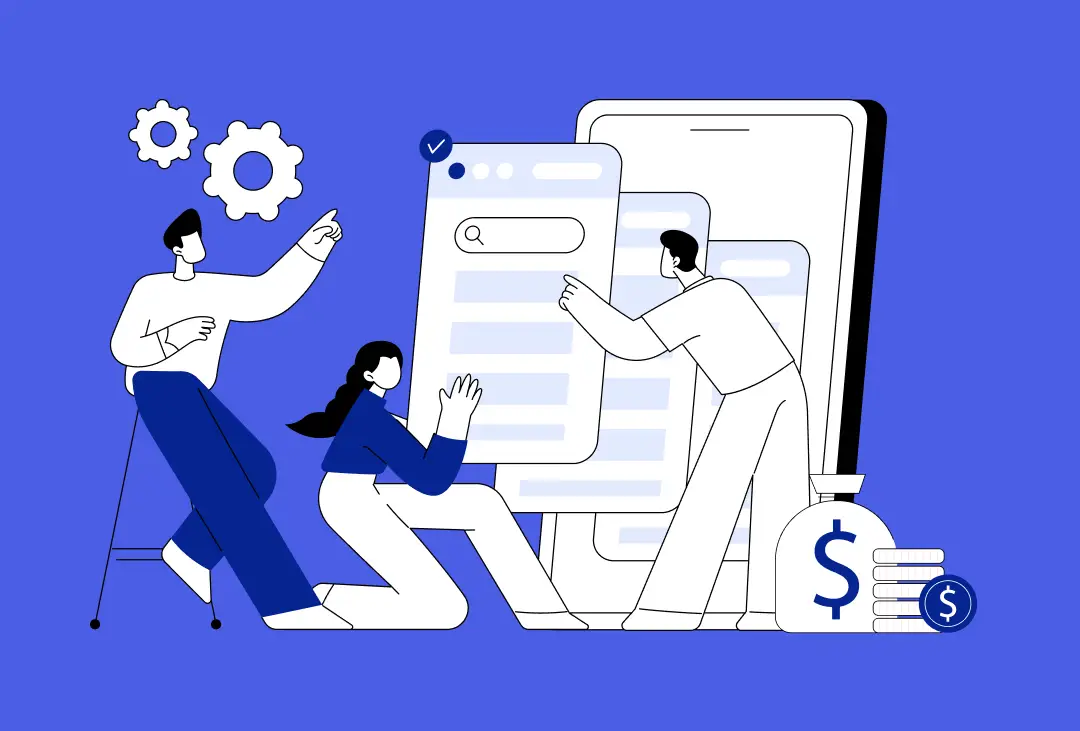The paint point jab of the entrepreneur like you—sick of CRM platforms hypin’ up big dreams but leaving you with a migraine and a busted workflow? But hold up—what if your CRM integration doesn’t just babysit leads but full-on turbocharging your grind, leveling up customer relationships like a champ? That’s the art you master when selecting the right CRM platform for integration. The do-or-die move could skyrocket your business or leave it in the dust.
Need the receipts? Peep this from the WebFX report:
- 300% of the conversion rate can be increased with the right choice of CRM software integration.
- 245% of revenue increases when businesses use the right CRM platform.
- 92% of businesses say selecting the right CRM system integration is essential to attaining customer-centricity objectives and fostering deeper brand ties.
- 47% of businesses say the right CRM software significantly impacts customer retention.
- 42% improvement in sales forecasting accuracy with the right CRM system integration.
Here in this blog, we’re about to peel back the curtain, cut the fluff, and drop the real-deal intel on how to choose a CRM that makes your operation poppin’ like nobody’s business. Are you ready to boss up and get it right? Let’s cut the BS, dive in, and lock down the one built for your business, save time, and stack your paper.
Best CRM Platforms to Integrate For Your Business
If you’re trying to juice up your business game in 2025, picking the right CRM platform for integration ain’t just a nice-to-have, it’s the damn backbone of your hustle. So, if you have no clue about how to choose the right crm for your business, we’ve dropped a table below, breaking down the best CRM platforms you can integrate into your business system—straight-fire options that’ll either put you on the map or leave you scramblin’ in the dust. Let’s dive in:
| Platform |
Best For What |
| Salesforce |
Salesforce Integration solutions help in Customization, Advanced Analytics, and Scalability |
| HubSpot CRM |
All-in-one marketing, sales, and service with seamless integrations |
| Freshsales (Freshworks) |
User-friendly interface, AI-powered insights, and sales pipeline management |
| Microsoft Dynamics 365 |
Best for Microsoft ecosystem and advanced AI-driven insights |
| Pipedrive |
Sales pipeline management and automation tools for sales teams |
| Zoho CRM |
Having high-level automation and a secure ecosystem |
| SAP CRM |
Omnichannel customer experience and SAP ERP integration with CRM |
| Salesmate |
Streamlining sales automation |
| SugarCRM |
Flexible customization and detailed reporting for sales management |
| Odoo |
Odoo ERP system helps manage ERP inventory and open-source CRM with integration across business apps. |
How to Choose the Right CRM for Your Business?
According to Capttera, 30% of businesses found their CRM platform runs as a clunky piece of junk without integrating with other business applications. Choosing CRM software for a company can improve operational efficiency and customer satisfaction. With so many options available, how to choose a CRM? The answer is exploring and evaluating the features and functionalities of CRM platform integration. Thus, standalone CRMs waste time and resources until they don’t play nicely with your tech stack.
With a million options, How to choose a CRM based on industry-specific needs? Simple: dig into the guts of these platforms and tear apart their features to know which one’s got the horsepower to deliver. Let’s break down the pointers for the CRM selection process.
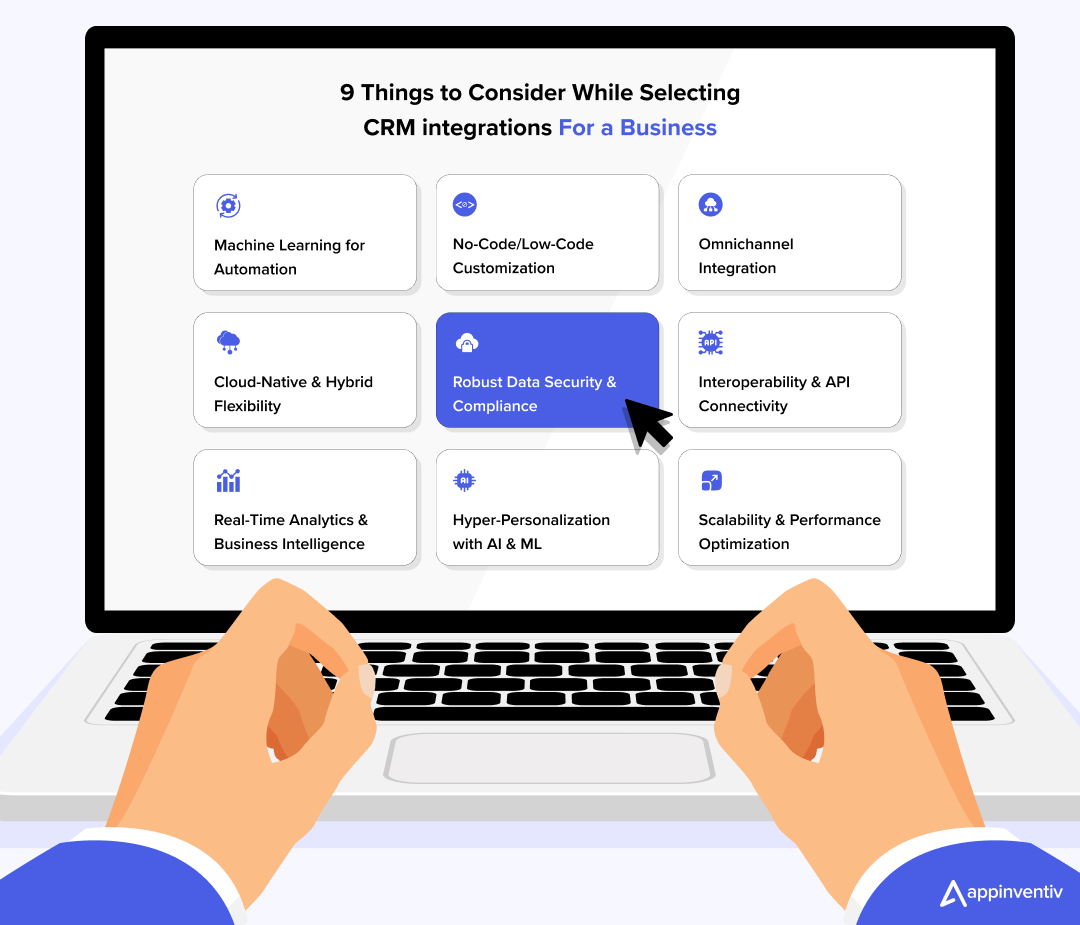
AI & Automation Capabilities
Before you lock in a platform for integration with CRM, check whether the platform has AI muscles or is just a weak-ass pretender. If it’s AI, how hardcore is their automation game? AI in CRM redefines how businesses connect with customers. Here’s what a legit, cutting-edge CRM software integration should bring to the table:
- Predictive Analytics for Smarter Decision-Making: Integrate with CRM platforms that leverage AI to crunch numbers like pro! Predictive analytics as an AI capability chews historical data and brings out trending data that helps your team make a winning move proactively.
- AI-Powered Chatbots & Virtual Assistants: Chatbots & virtual assistants initiate real-time customer engagement. With this, your team can handle inquiries 24/7, qualify leads, and even upsell products—all with CRM.
- Automated Workflows: Sometimes, doing the same damn tasks like updating data and sending follow-up emails daily can suck the life out of your crew. Choose a platform that automates crap, and your free them up to crust it where it counts.
| Case Study: Mudra Budget Management App
This case study reflects how Appinventiv engineered an AI-powered Chatbot App – Mudra budget management solution. Explore how AI integration and automation align with advanced CRM principles by delivering personalized, efficient, and engaging user experiences:
- AI-Powered Chatbot for Personalized Engagement: The AI-driven chatbot acts as a virtual financial assistant, analyzing users’ spending patterns by fetching data from linked debit and credit card histories.
- Predictive Analytics for Smarter Decision-Making: Mudra leverages predictive analytics to forecast future spending based on historical data and user habits. This empowers users with actionable insights.
- Automation of Budget Monitoring: Automating expense tracking and offering tailored budget insights mirrors CRM’s focus on understanding customer behavior.
Results
Mudra: The Budget Management App turns budget management into a dynamic, user-focused experience. Its success, spanning 12+ countries, reflects this CRM-aligned strategy, where technology solves practical problems while forging a trust-based bond with users. |
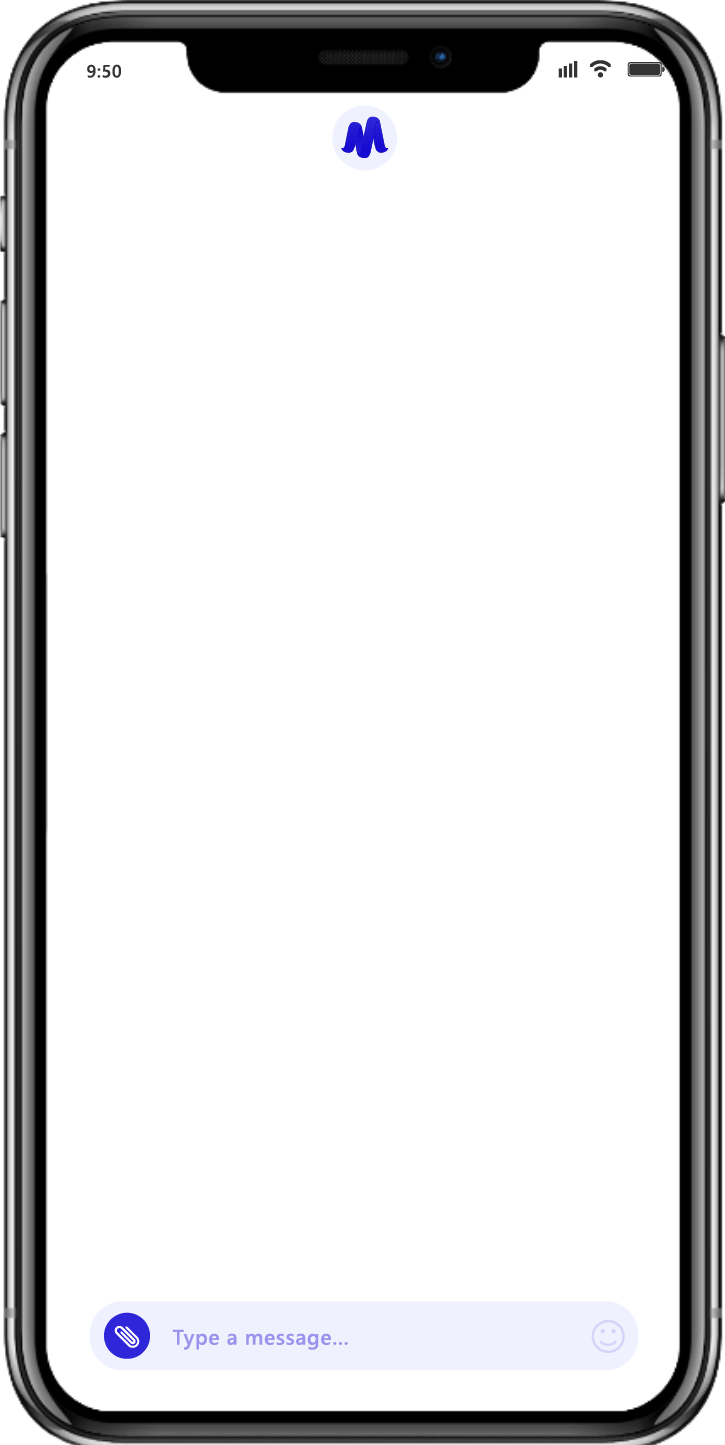
No-Code/Low-Code Customization
Not every company has a squad of intelligent coders who can twiddle their thumbs and are ready to jump into every tailored setup. That’s where no-code/low-code customization comes into play. As No-code/Low-code is the future of application development, choose an option that democratizes customization and rapid deployment, enabling you to roll out slick solutions without needing a technical geek to speak.
- Drag-and-Drop Interfaces: The point-and-click simplicity slams together workflows, forms, and dashboards in minutes.
- Custom API Connectors: There are many random tools that your CRM needs to handshake with. Thus, choosing CRM software that provides custom API connectors.
Omnichannel Integration
Your customers don’t want to mess around—they expect the same experience, whether scrolling X or firing off an email. An ideal CRM integration platform gotta lock all those touchpoints down tight.
- Seamless Sync Across Social Media Channels: Omnichannel integration ties social media channels—X, Instagram, email, SMS, WhatsApp, and VoIP into one hub. This improves the communication strategy.
- Unified Customer Profiles: Omnichannel integration lets businesses know their customers in detail and get a 360-degree view of every interaction.
- Real-Time Data Updates: If any new sale or support ticket is raised, the CRM system integration, which has omnichannel integration, immediately updates data and flashes across every channel pronto. There are no excuses, no delays.
Cloud-Native & Hybrid Flexibility
Flexibility in deployment can either make or break, especially if your business is juggling performance, cost, and red tape compliances.
- Multi-Cloud Compatibility: Roll with AWS, Azure, or Google Cloud—pick the CRM system integration system that fits your wallet and setup.
- On-Premise + Cloud Hybrid Options: Hybrid setups allow you to meet strict regulatory requirements while leveraging cloud benefits.
- Edge Computing: Crunch data right where it’s on your customer’s gear, which cuts lag and jacks up real-time action.
Robust Data Security & Compliance
Data breaches are spiking like crazy. A massive security lapse at Chinese IoT company Mars Hydro left 2.7 billion records exposed. The breach revealed passwords, IP addresses, and device IDs, making millions of smart devices vulnerable to hacking. In this scenario, security ain’t nice-to-have—it’s the damn cornerstone of any CRM software integration platform.
- AI-Driven Fraud Detection & Encryption: Top-tier CRM platforms sling AI to sniff out unusual events or sketchy moves and lock your data down with end-to-end encryption.
Bonus Read: Financial Fraud Detection Using Machine Learning
- Compliance Tools: Advanced CRM platform integrations provide baked-in muscle for GDPR, CCPA, HIPAA, and other industry-specific regulations to avoid bleeding penalties.
- Zero-Trust Architecture: A top-tier CRM integration platform ensures adaptive authentication, such as implementing a multi-factor system according to the degree of risk and ensuring sensitive data access only to authorized users.
Interoperability & API Connectivity
Your CRM platform integration is only worth praising if it goes well with your existing tech stack. Choose a platform with a rich API ecosystem and active developer community for ongoing support.
- Pre-Built Integrations: Choose a CRM integration platform that lets you hook up with heavy hitters like Salesforce, HubSpot, and Zoho right out of the gate.
- REST & GraphQL APIs: An ideal CRM integration system offers these slick and modern standards that keep data flowing smoothly and fast between systems.
- Webhooks & Event-Driven Automation: Choose a CRM system integration option that helps you keep a check on real-time moves and strategize your actions. For example, CRM integration software triggers a discount offer when a customer abandons a cart.
Real-Time Analytics & Business Intelligence
Data can be the powerhouse of your business if you proactively turn them into actionable insights. Top-tier integrations have AI muscles that can easily chew up raw numbers and spit out actionable moves that you can use. Moreover, AI in business intelligence is transforming decision-making in business.
- AI-Enhanced Dashboards: Predictive intel—like sales trends—keeps you ahead of the pack.
- Embedded Analytics: Straight-up actionable tips baked right into your CRM workflow without further digging.
- Automated KPI Tracking: You can now track your sales targets, marketing cash-back, or support speed without manual reports.
Hyper-Personalization with AI & ML
Cookie-cutter outreach is now a dead body—customers ain’t settling for less; they want a custom-fit experience.
- AI-Driven Segmentation: AI automatically locks and loads targeted campaigns. It auto-segmented your targeted crowd based on their behavior, demographics, and purchase history.
- Real-Time Behavior Tracking: Adjust offers or content based on what a customer is doing now—like browsing a specific product.
Scalability & Performance Optimization
Your CRM software integration platform should grow with your business without buckling under pressure.
- Microservices Architecture: Modular design allows you to scale specific components (e.g., customer support) independently.
- Serverless Computing: Reduce costs and complexity by scaling resources automatically based on demand.
Bonus Read: Serverless Vs Microservices – Which Architecture Should Businesses Choose?
Steps to Integrate CRM Platform to Your Business
Since you’ve understood well how to choose the right crm. Another important thing is how to integrate CRM into your business.
Integrating a CRM platform isn’t just plugging something in and hoping for the best; it’s a smart plan to connect your team, manage data, and grow strong. Do it well, and your business runs smoothly. But if you mess it up, you’ve wasted cash on something useless. So, here are clear and simple steps to successfully integrate a CRM platform into your business:
- Evaluate API & Integration Capabilities: Check and evaluate how well the CRM connects with your business systems or tools. Ensure data moves easily between departments—like sales, marketing, and support- without hassle.
- Prioritize Data Migration & Security: Strategize and define your actions to safely move your old data to the new system without any loss.
- Test Before Deployment: Try out the CRM with small tests first. Run it with your real work to see if it fits your systems.
- Train Teams for Adoption: Set up clear, hands-on training for the team to help them learn how to deploy CRM to its fullest.
Want the full playbook with all the juicy details? Hit up this step-by-step guide to integrate CRM platforms into your business.
Cost to Integrate a CRM Platform For Your Business
Adding a CRM platform to your business isn’t cheap, but it’s an investment that can pay off big—better sales, happier customers, and smoother operations. CRM platform integration cost ranges anywhere from $30,000 to $2,70,000, depending on your needs and how complex your setup is. Let’s break it down so you know exactly where your money’s going and how to plan smart. Here’s the full scoop on the costs, with tables to clear it.
| Category |
Low-End Total |
High-End Total |
| Implementation & Setup |
$5,000 |
$60,000 |
| Customization & Development |
$10,000 |
$90,000 |
| Software Licensing Fees |
$5,000 |
$60,000 |
| Third-Party Integrations |
$10,000 |
$60,000 |
| Grand Total |
$30,000 |
$2,70,000 |
How Appinventiv Helps You Integrate with Leading CRM Platforms
Integrating a CRM platform into your business can transform how you manage customers, boost sales, and streamline work—but it’s not a walk in the park. Appinventiv, a global tech leader with over 1,500 experts, makes it easier by guiding you every step of the way. From picking the perfect CRM to running it smoothly, our bespoke CRM development services help you connect leading platforms like Salesforce, Zoho, or HubSpot to your business. Here’s how they do it, plain and simple.
Expert Consultation & CRM Selection
Our CRM integration services at Appinventiv start by digging into your goals. Our team listens, analyzes, and matches you with a CRM that fits—whether it’s a big name like Salesforce or a custom-built solution. With experience across industries, we’ve helped giants like IKEA develop ERP apps and expand the digital presence of Americana Group’s KFC by launching seven mobile apps across global markets.
Custom API Integrations
We build custom API connections to make that happen. We use modern tech like REST and GraphQL to ensure data flows smoothly between your CRM and existing systems, no matter how messy your setup is.
| What Appinventiv Do |
How it Helps |
| Build custom APIs |
Connects your CRM to any app |
| Ensure smooth data flow |
No delays or lost info |
| Work with your tech |
Fits your current tools perfectly |
Automation & AI Implementation
Our custom CRM integration services juice up your CRM with automation and AI to make it smarter and faster. We set up workflows that handle stuff like sending emails, assigning tasks, or qualifying leads—all on autopilot. Plus, we add AI tricks like predictive analytics to spot trends or chatbots to answer customer questions 24/7. Our AI experts work with clients like Domino’s (boosting conversions by 23%) to show how they use tech to save time and drive results.
| Appinventiv’s AI Features |
Benefits |
| Automated workflows |
Less manual work, more focus |
| AI predictions |
Smarter decisions from data |
| Conversational AI |
Instant help for customers |
Data Migration & Security Compliance
We at Appinventiv plan it carefully, mapping your data and transferring it securely to the new system. We use encryption technologies and follow rules like GDPR, HIPAA, or CCPA (depending on your industry) to keep it safe. Our track record with over 3,000 projects proves they don’t drop the ball here.
| Steps Appinventiv Follows |
Why it is Important |
| Data Mapping |
Nothing gets lost or mixed up |
| Secure Transfer |
Protects sensitive data |
| Compliance checks |
Meets legal standards |
Maintenance & Ongoing Support
Appinventiv sticks around after launch, fixing bugs, updating features, and keeping your system humming. We train your team with hands-on sessions so everyone knows how to use it, cutting downtime and frustration. Whether it’s a quick tweak or long-term support, their 1,500+ pros ensure your CRM keeps delivering, no matter what.
| Appinventiv’s Service |
What You Get |
| Team training |
Everyone’s ready to roll |
| Bug fixes & updates |
The system stays fast and reliable |
| Ongoing help |
Support whenever you need it |
Integrating a CRM doesn’t have to be a headache. With Appinventiv, you get expert advice, seamless connections, smart automation, secure data moves, and support that doesn’t quit. Ready to make your CRM work harder for you? Contact us now.
FAQs
Q. What is CRM Integration?
A. CRM integration connects your Customer Relationship Management (CRM) system with your business’s other tools—email, marketing apps, or accounting software. It makes everything work smoothly, so data flows between systems without manual work. For example, a sale in your CRM could automatically update your inventory app. It’s all about saving time and keeping things organized.
Q. What are the Benefits of CRM Integration platform?
A. CRM integration software brings some serious wins for your business—here are a few benefits of CRM integration:
- Saves Time: It eliminates repetitive work—like typing the same info into different systems—by letting data flow automatically between tools.
- Boosts Teamwork: Everyone gets the same up-to-date info, so sales, marketing, and support are on the same page, with no confusion.
- Improves Customer Service: With all customer details in one place—like past orders or chats—you can respond faster and make them happier.
- Increases Sales: Better data helps you spot hot leads, target the right people, and close deals quicker.
Q. How to choose a CRM software for your business?
A. Steps to choose best crm platforms:
- Define your business needs and goals.
- Assess budget and scalability requirements.
- Compare features (e.g., contact management, automation, reporting).
- Check integration with existing tools.
- Evaluate user-friendliness and support options.
- Test with a trial or demo before committing.
Q. What are the factors affecting the CRM platform integration cost?
A. The cost to integrate a CRM platform depends on a few key things—here’s what drives the price:
- Size of Your Business: More users, locations, or departments mean more work to set up, so costs go up. A small team might pay less than a big company with many people.
- Complexity of Your Needs: Simple setups (like basic email syncing) are cheaper. Custom features, fancy automation, or tricky workflows jack up the bill.
- Existing Systems: If your current tools integrate easily with the CRM, it’s less expensive. Old or weird apps might need extra work to connect, costing more.
- Data Amount and Cleanup: Moving a little clean data is cheap. Big, messy piles of records take more time and money to migrate safely.
- Timeline: Need it fast? Rushing the job adds to the price. A relaxed schedule keeps it lower.
- Support and Training: Basic setup might be affordable, but ongoing help, updates, or team training can increase the total.
Q. How to choose a CRM that fits a small business budget?
A. You can choose CRM for the small business budget in the following ways:
- Identify essential features (e.g., contact management, basic reporting) to avoid overpaying for extras.
- Look for affordable plans or free tiers (e.g., HubSpot Free, Zoho CRM).
- Consider cloud-based options to reduce upfront costs.
- Check for flexible pricing that scales as your business grows.
- Prioritize vendors with good customer support to maximize value.
- Test with a free trial to ensure it meets your needs without breaking the bank.
Q. What are the features of CRM Platform?
A. A CRM platform has tools to help your business manage customers and grow. Here are the key features you’ll find:
- Contact Management: Stores all customer info—like names, emails, and phone numbers—in one easy spot so you can find it fast.
- Sales Tracking: Keeps tabs on deals, leads, and sales steps, helping you know who to call and when to close.
- Task Automation: Handles boring stuff—like sending emails or updating records—automatically, so you save time.
- Reports and Dashboards: Shows you clear charts and numbers—like sales trends or team performance—to make smart choices.
- Customer Support Tools: Manages support tickets and questions, making fixing problems easy and keeping customers happy.
- Marketing Tools: Helps run campaigns—like emails or ads—and targets the right people based on their info.
Q. Why do Businesses Choose CRM Platforms for Integration?
A. Integrating a CRM platform with your business tools brings some big wins. Here are a few advantages of CRM Platform Integration:
- Works Faster: It connects your apps—like email or sales tools—so data moves automatically. No more wasting time typing the same stuff twice.
- Better Teamwork: Everyone sees the same customer info, so sales, marketing, and support can work together without mix-ups.
- Happier Customers: You get a full picture of each customer—like their orders or questions—making it easier to help them quickly and right.
- More Sales: You can focus on the best opportunities and close deals faster with organized leads and insights.
- Smarter Decisions: You get clear reports from all your connected tools, showing what’s working and what’s not so that you can plan better.
- Saves Money: Less manual work and smoother processes mean you spend less on fixing problems or extra staff.
Q. How to integrate CRM?
A. Integrating a CRM into your business takes some planning, but it’s doable with these clear steps:
- Figure Out What You Need: Look at your current setup—where’s it slow or messy? Decide what you want the CRM to fix, like sales tracking or customer support.
- Pick the Right CRM: Choose a platform that works with your tools (like email or accounting apps) and fits your budget and team size.
- Plan the Connections: Check how the CRM links to your other systems. Some have ready-made integrations, and others need custom work like APIs.
- Move Your Data: Gather your customer info, sales records, or whatever you’ve got, and transfer it to the CRM safely—make sure nothing gets lost.
- Test It First: Run small tests with your team to see if it works with your apps and handles your daily tasks without issues.
- Train Your Team: Show everyone how to use it—keep it hands-on, so they’re comfortable and ready to roll.
- Go Live and Watch: Launch it for real, then keep an eye out—fix bugs, tweak things, and get feedback to improve it.
Q. How can the CRM selection process be streamlined for faster decision-making?
A. By below steps:
- Narrow down needs to 3-5 must-have features.
- Research and shortlist 3-4 CRM options upfront.
- Use comparison tools or reviews to evaluate quickly.
- Leverage free trials to test usability in real-time.
- Involve key team members early for quick consensus.
Q. Which platform offers the best integration with existing crm systems
A. CRM integration tools help connect your CRM system to other apps, making data flow easier and work smoother. Here are some popular ones:
- Zapier: A super-easy tool that links your CRM (like HubSpot or Salesforce) to tons of apps—like email, calendars, or Slack—without needing to code. It automates tasks like moving leads or syncing contacts.
- MuleSoft: A heavy-duty option for big businesses. It uses APIs to tie your CRM to complex systems like ERP or marketing tools, keeping everything in sync.
- Jitterbit: Great for fast, cloud-based integrations. It connects your CRM to apps like Shopify or QuickBooks, with tools to map data and automate workflows.
- Workato: A smart tool that integrates your CRM with other platforms (think Zoho or Dynamics 365) and adds automation—like triggering actions when a deal closes.
- Tray.io: Flexible and modern, it hooks your CRM up to apps like Gmail or Trello, letting you build custom workflows with a drag-and-drop setup.
Q. Why Do Businesses Choose CRM Platform Integration?
A. Businesses use customer relationship management software integration because it makes life easier and boosts results. It cuts out repetitive tasks (like entering the same info twice), improves teamwork by sharing data across departments, and helps serve customers better with a full view of their history. Plus, it can increase sales and cut costs—studies show companies with good CRM setups see higher profits. It’s a no-brainer for staying competitive.
Q. What are CRM System Examples?
A. CRM systems help businesses manage customers, sales, and data. Here are some popular CRM system examples you might hear about, along with what they’re good at:
- Salesforce: A big-name CRM that works for all kinds of businesses. It’s great for tracking sales, managing leads, and giving teams a full view of customers. It’s cloud-based and packed with extras like AI tools.
- HubSpot: Perfect for small to medium businesses, especially for marketing. It’s free to start, easy to use, and helps with lead tracking, email campaigns, and customer info—all in one place.
- Zoho CRM: Affordable and flexible, good for small to large teams. It handles sales, support, and marketing, with strong options to connect to other apps you already use.
- Microsoft Dynamics 365: A powerful choice for businesses using Microsoft products. It blends CRM with other tools like accounting and offers automation and deep data insights.
- Pipedrive: Built for sales teams who want something simple. It focuses on managing deals and pipelines, making it easy to see where your sales stand.
These are just a few—each one fits different needs, like size, budget, or focus (sales, marketing, or support). Pick one that matches what your business is trying to do!
Q. What are the challenges of CRM implementation?
A. Integrating a CRM platform can improve your business, but it’s not always smooth sailing. Here are some common challenges of CRM implementation:
- Old Systems Don’t Match: If your current tools or apps are outdated, they might not connect easily with the new CRM, causing delays or extra work.
- Data Problems: Moving old data—like customer lists—can be messy. You might lose info, duplicate it, or find it’s too sloppy to use without a big cleanup.
- Team Pushback: Your staff might not like the change. They could resist using the CRM if they’re used to the old way or don’t get good training.
- Time and Downtime: It takes time to test and launch, and if something goes wrong, your business might slow down while you fix it.
- Tech Glitches: Sometimes, the CRM doesn’t play nice with other systems, leading to bugs, slow performance, or incorrect data syncing.
Q. Which Platform Offers the Best Integration with CRM Systems?
A. There’s no one-size-fits-all answer—it depends on your setup. Big players like Salesforce, HubSpot, and Zoho are top picks because they connect well with many tools through pre-built integrations and APIs. Salesforce is great for complex businesses with lots of apps. HubSpot shines for marketing-heavy teams. Zoho is affordable and flexible for smaller crews. Check your current systems (like Google Workspace or QuickBooks) and pick a CRM with strong, ready-made links to those—or one that’s easy to customize.
Product Development & Engineering
IT Managed & Outsourcing
Consulting Services
Data Services
Didn't find what you're looking for? Let us know your needs, and we'll tailor a solution just for you.